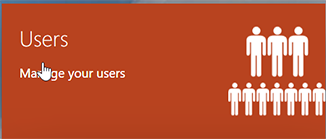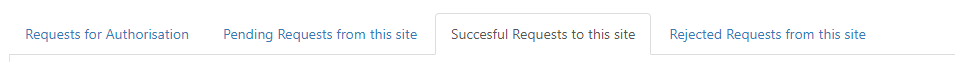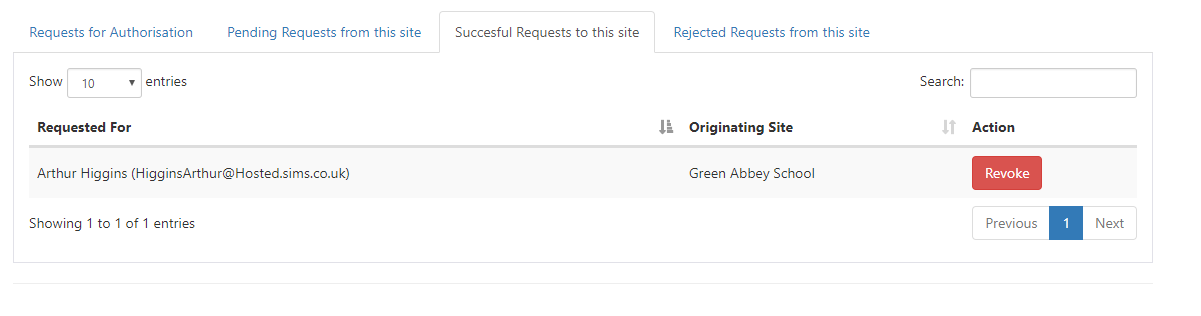Determining a Home Site
Determing a user's Originating Site (their home site)
To determine the home site of a user.
Login to SIMS ID as a Site Administrator
Click the Users Button
If they have access to more than one site, the correct site should be chosen.
Then choose Security Requests
You will then be taken to the security requests screens - moving between the sub tabs you can review Pending Requests, and accepted Security Requests.
The originating site of the user is shown