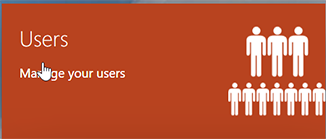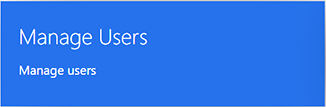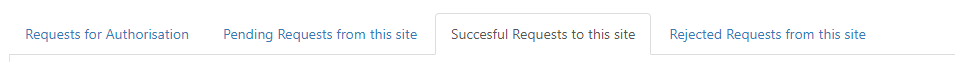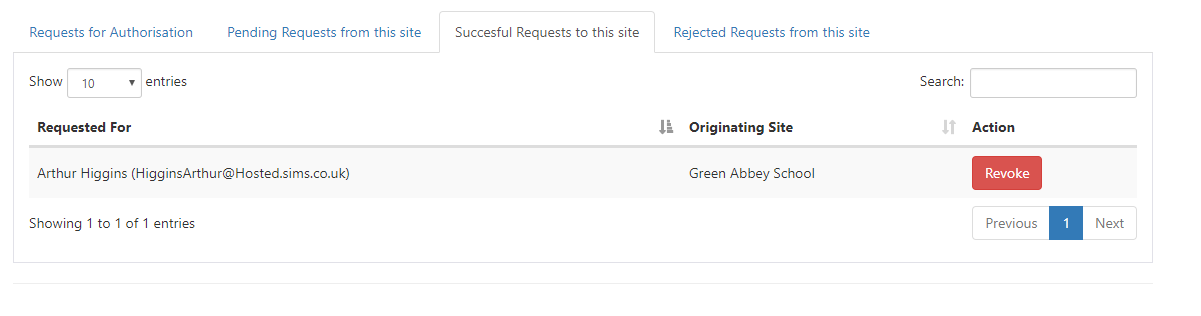Determining a Home Site
Determing a user's Originating Site (their home site)
To determine the home site of a user.
Login to SIMS ID as a Site Administrator
Click the Users Button
Then click the Manage Users Button
Then choose Security Requests
You will then be taken to the security requests screens - moving between the sub tabs you can review Pending Requests, and accepted Security Requests.
The originating site of the user is shown