Active Directory Account Management Application Activation
Setting up the Active Directory Account Management Application
As a Local Site Admin user within SIMS ID
Click on the Tile Store Tile
You will be taken to the Store on the Installed Application Page
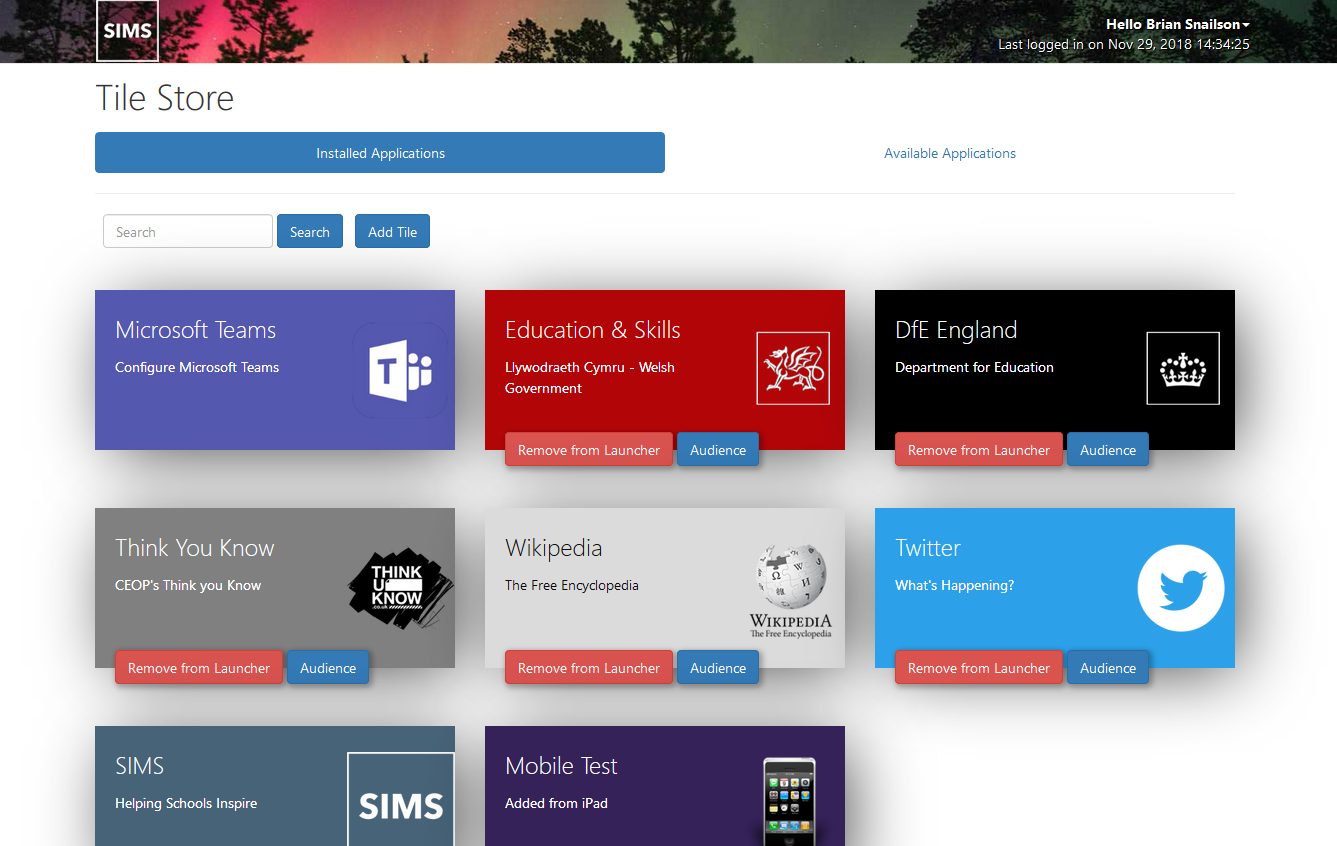
Please select the Available Applications tab
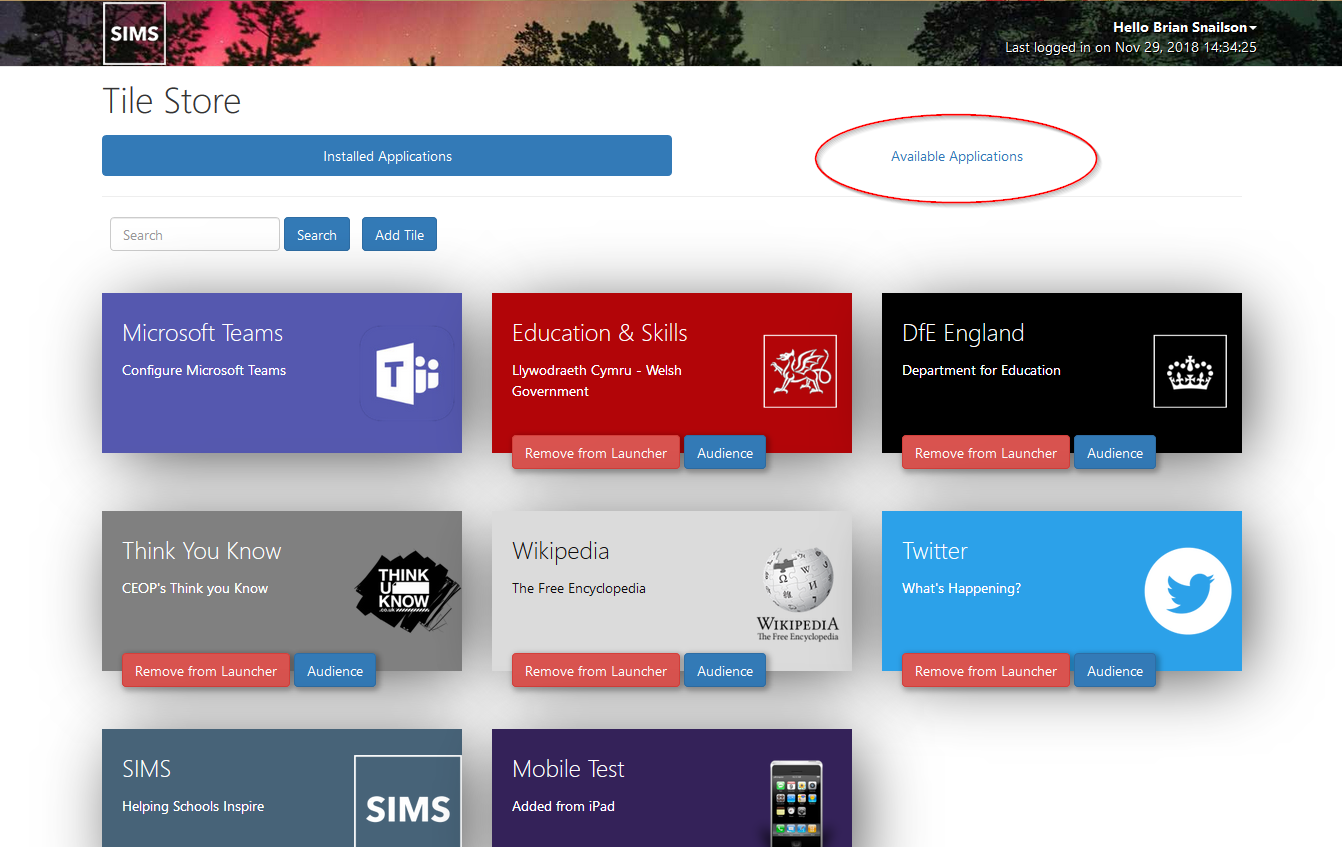
This will take you a screen showing the available application for your site
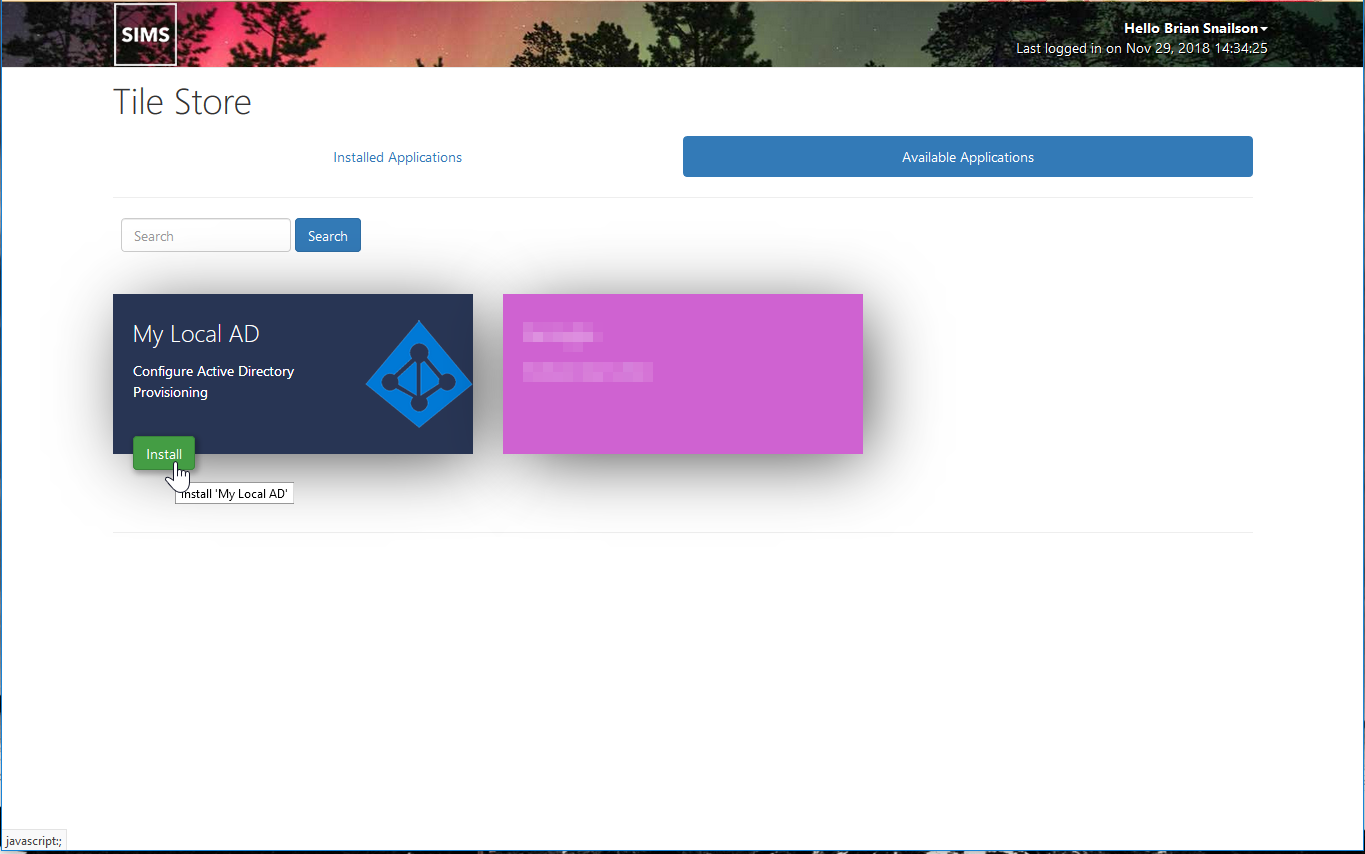
Find the My Local AD tile and click on the green Install button
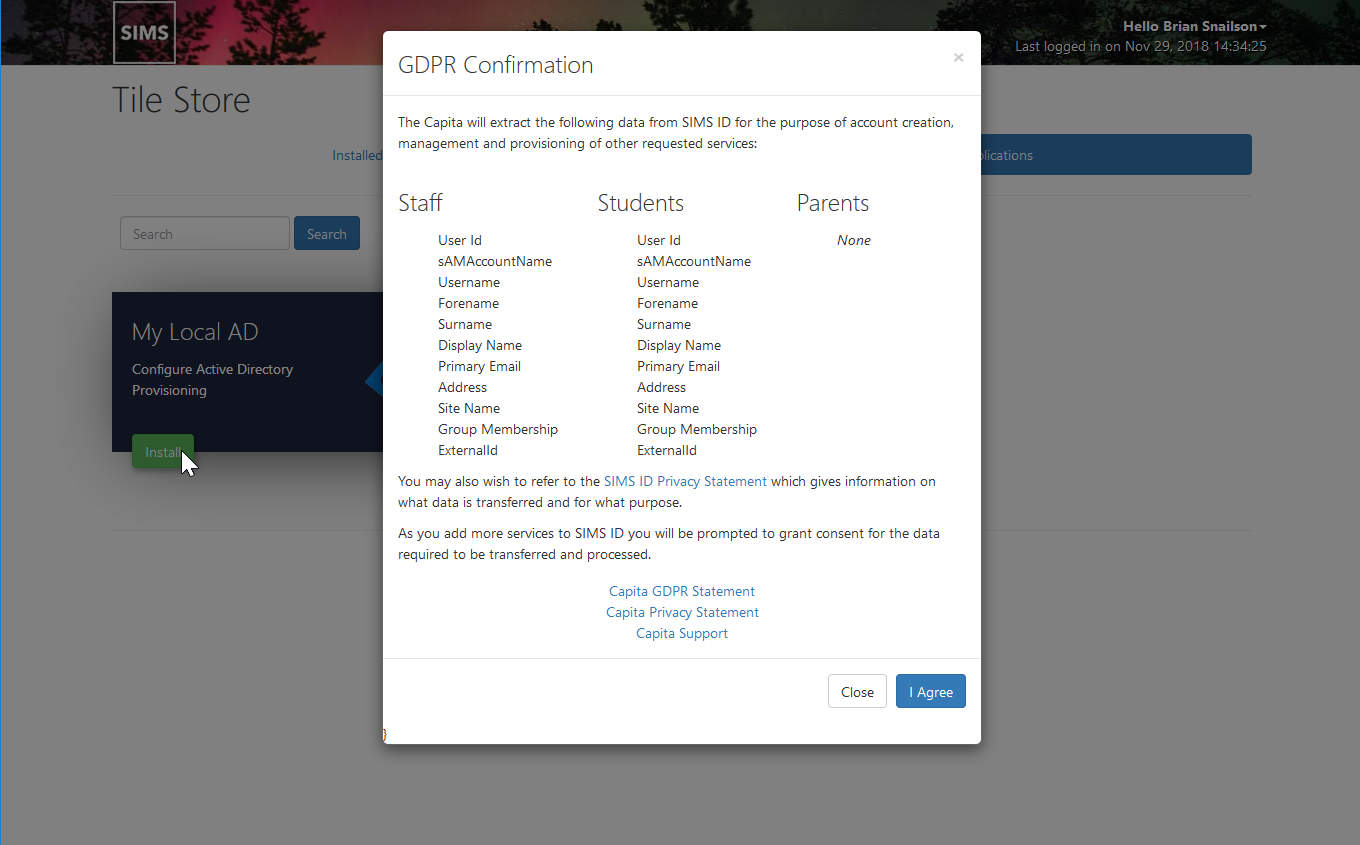
You will be presented with a screen that shows what data will be transferred and provided with a range of information on the GDPR compliance of the product, support links and contact information. If you are happy with the data transfer and are authorised to agree to it please click I Agree
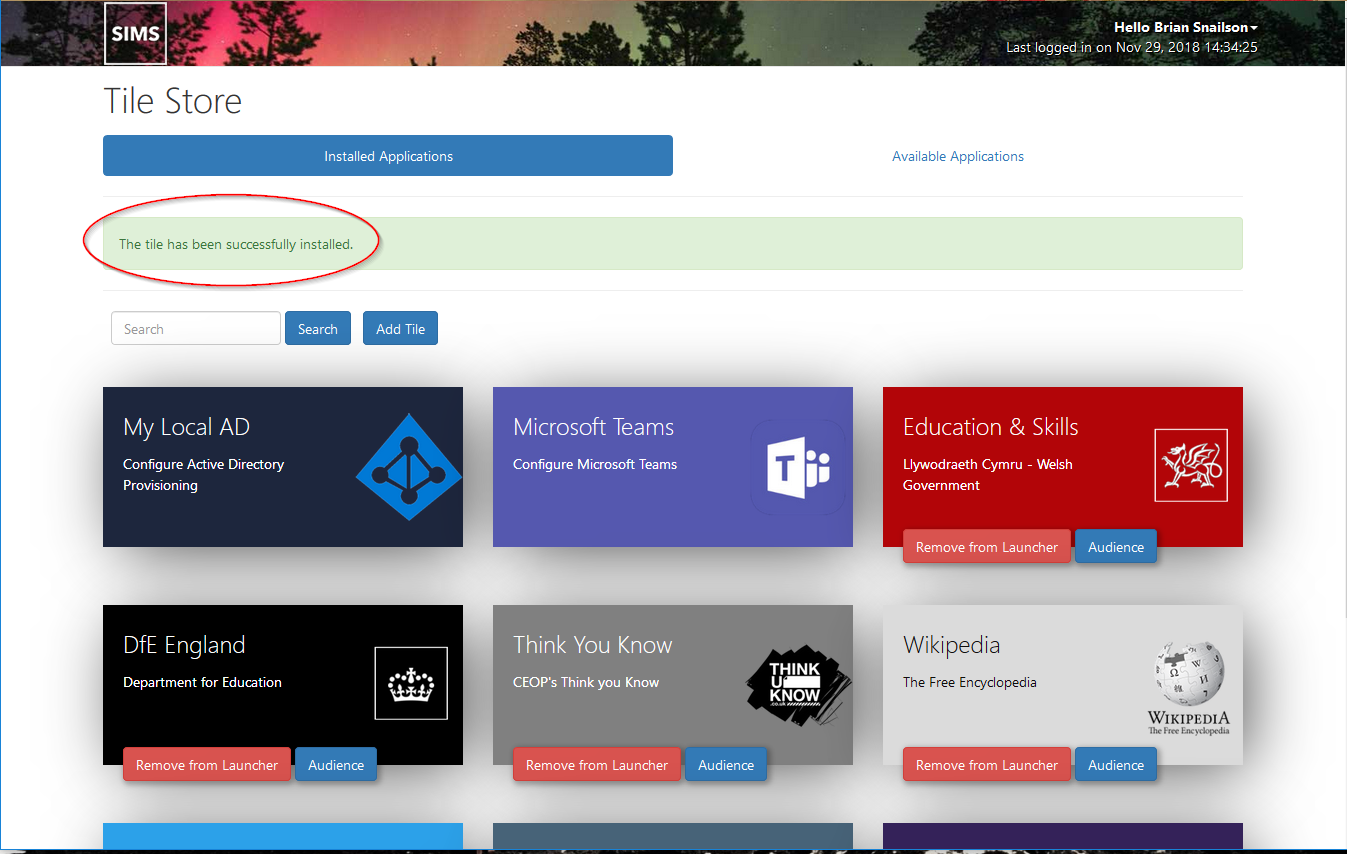
When you click agree the application will install and you will be taken back to the Installed Applications tab.
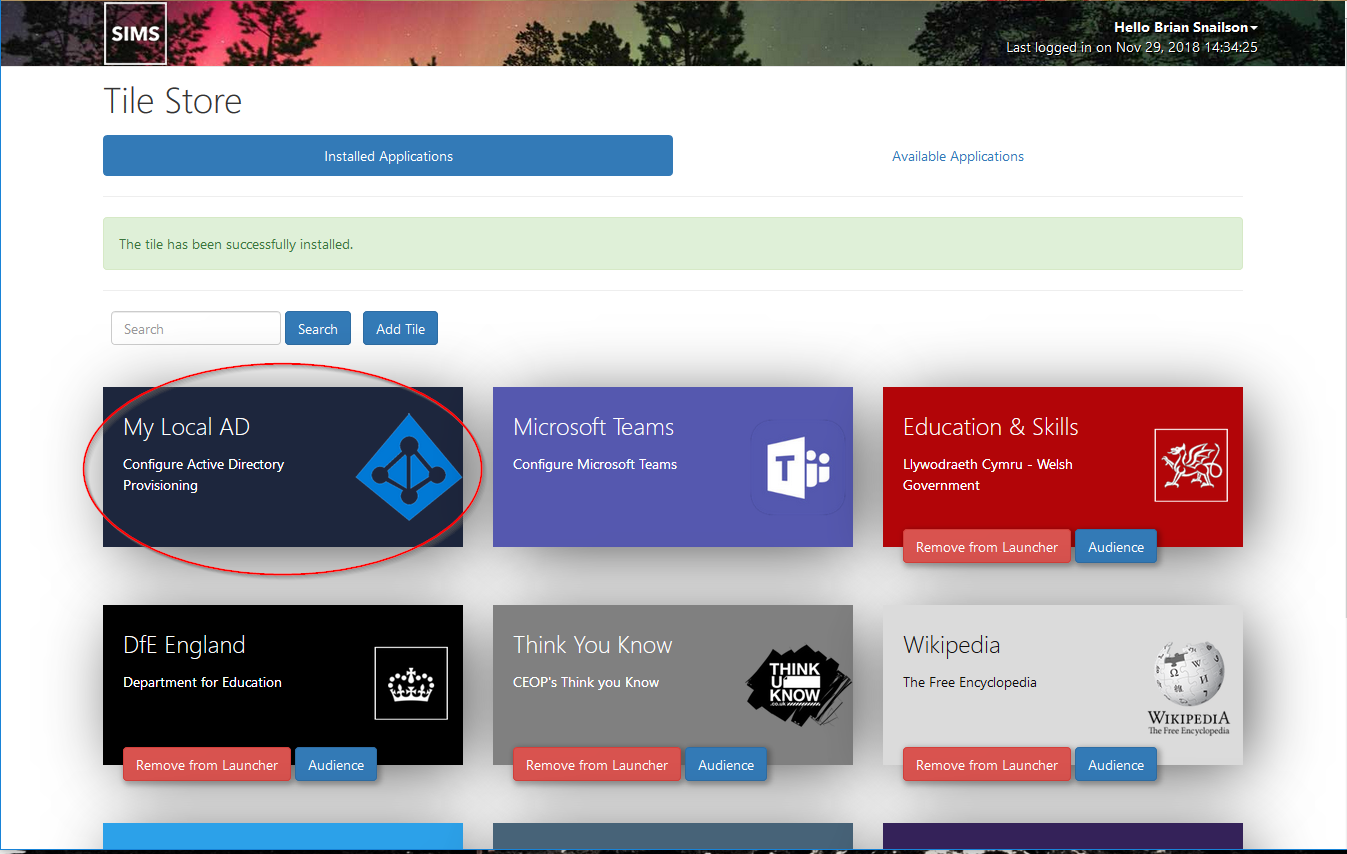
You can now click on the My Local AD tile to continue the configuration