Announcement
Announcements
SIMS ID contains an announcement feature to allow useful information to be presented to the user, this may be new features to the platform or update announcements to SIMS for example
The Announcements function is accessible by clicking on the to the right of the user name (top right of screen) and selecting “Announcements”. In addition to this an announcement icon is shown to the left of you user name.
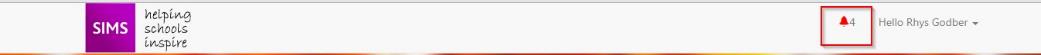
The number represents the number of recent announcements that are still current.
Clicking on the bell icon will take you to a quick view of the announcements. Clicking on the announcement will launch the announcements page.
Reading announcements
The announcement page will show all current announcements. Initially announcements for the current month are shown, clicking on other months will expand the month to show active announcements.
