Hosted Multisite
Accessing multiple sites.
If you have been granted access to multiple sites in SIMS ID you will only need one login. Once logged in you will be able to access the relevant services for each of the sites you have access to.
HOSTED SIMS Accessing multiple sites
if you have access to multiple databases then you are able to swap between the databases using the SIMS Multi-Site Selector or the FMS Multi Site Selector. You simply need to select the school from the grey drop down and launch the application for the chosen school. You can only be connected to one school at a time.
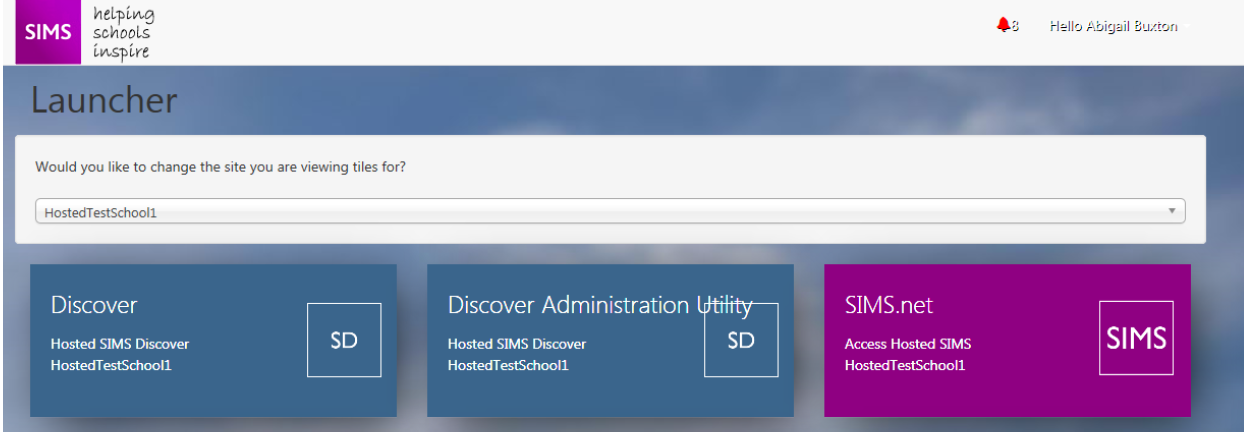
From the drop-down simply select your school and you will notice the tile text changes for each tile based on the selected school. Simply click the tile to Launch, SIMS or Discover for the required schools. Please note you can only be logged into one school at a time, trying to open another school's SIMS or Discover system will prompt you to log out of your current school.
FMS Multi Selector
Click on the FMS tile in SIMS ID.

When the application launches you will be presented with a drop down list of the databases you have access to.
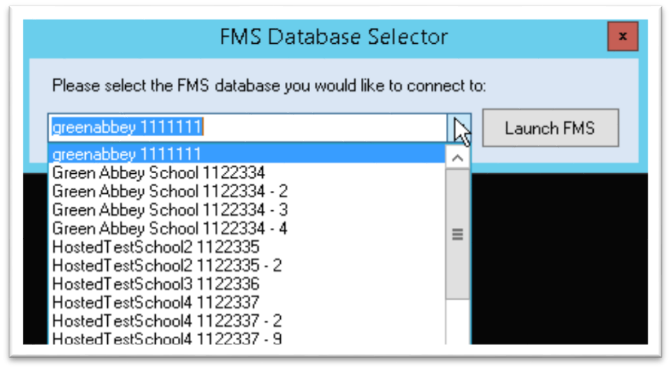
Click on the drop down list and select the school you wish to access and click on OK to launch FMS.
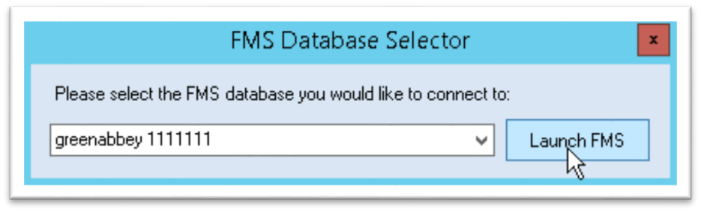
Managing access to multiple sites
SIMS ID and Hosted SIMS allows users to access more than one school with a single username and password.
Please see Managing Multisite Users for details