Doing More
Doing more with SIMS ID
Did you know that SIMS ID has a range of features that can be purchased allowing SIMS ID to create and manage accounts in Microsoft Office 365, Google, and increasing range of cloud based partners and even local AD accounts?
What else can I do with SIMS ID?
SIMS ID comes in three variants to allow schools to choose whether they want to manage their cloud services with integration into their local network (standard version) or just their cloud services (Light version). Entry level is only available to Hosted SIMS customers.
The table below highlights the differences between the versions:
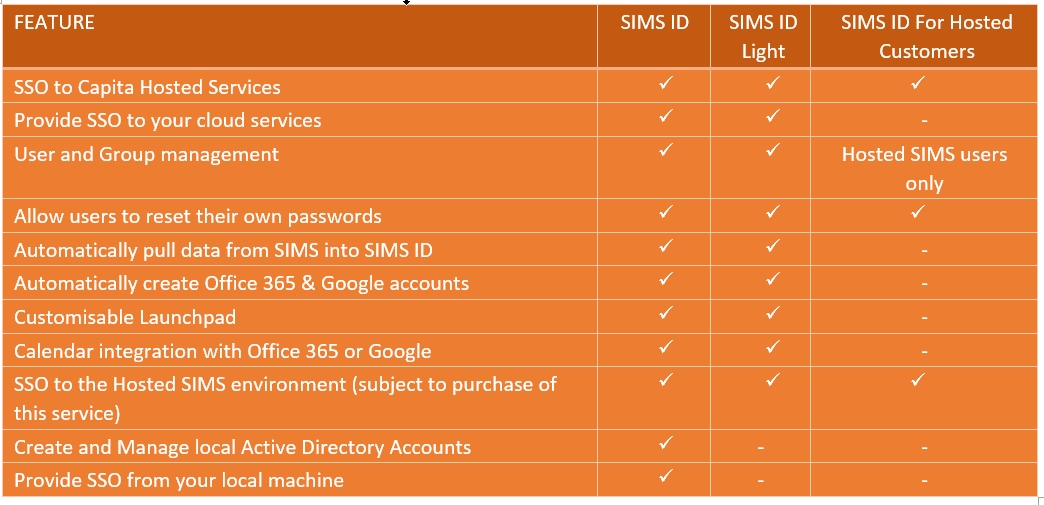
The benefits of upgrading to SIMS ID or SIMS ID (Light)
For Staff and Pupils:
▪ You only need to remember a single username and password for all your services
▪ Ability for users to securely reset and manage their own passwords
▪ No need to re-enter passwords once you’ve logged into your network device
▪ Customisable Launchpad providing simplified, consistent access to your online services from any device
▪ Your SIMS timetable visible in your Office 365 calendar
For IT managers:
Simple management of user identity across local and online services via a single admin portal
Automatically pulls your data from SIMS to create your SIMS IDs in your chosen format
Automatically provisions users and groups into integrated cloud services including Office 365 or Google
Minimises the effort of running your local active directory through automatic updates to your local users and groups (SIMS ID Standard only)
Enforces centrally administered security policies, including disabling all services when a user leaves your service
For Senior Leaders
Reassurance that the right people have the right level of access to the right systems
Confidence that when a user leaves, all services managed by SIMS ID are automatically disabled and access to school data is removed
Free up your technical resources from repetitive admin tasks, like password resets and end of year changeover
Clear audit trail for each user’s identity.