Self Deactivating your account for deletion
Deactivating your SIMS ID Account
Users that have created an account through an invite process can now self-deactivate that account. This will delete the account.
To Deactivate your account - Please log in to SIMS ID
The My Profile feature is accessible by clicking on Hello Your Name at the top right of the screen and selecting My profile from the menu. Then select the Security tab. You will see the option Deactivate My Account
.
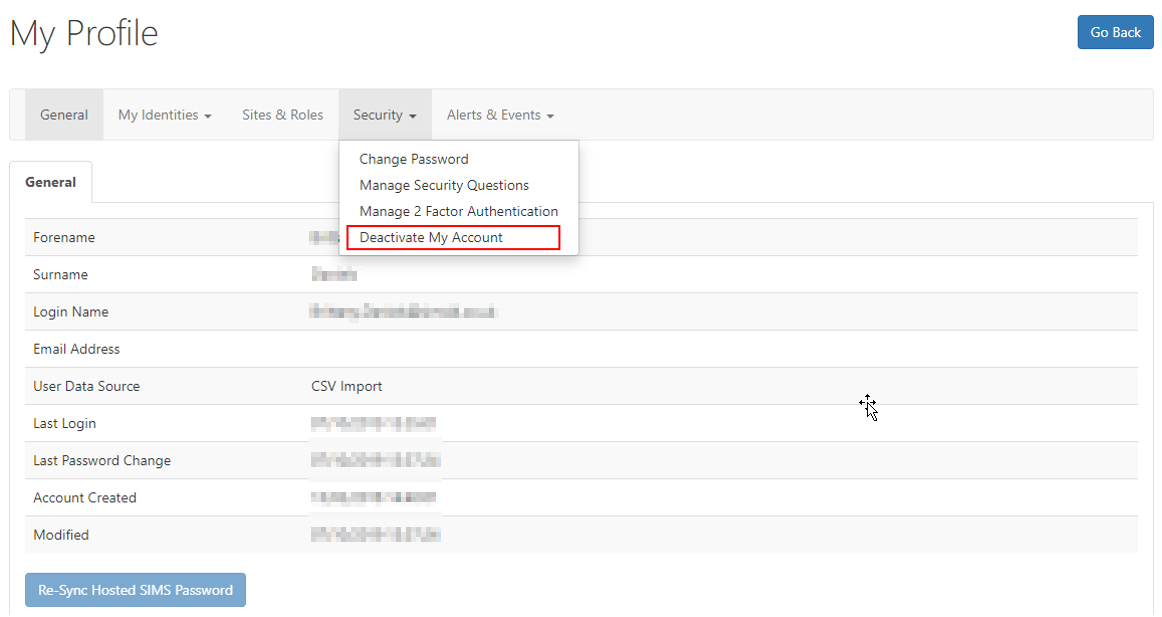
On selection of Deactivate My Account you will be taken to a page that explains the procedure. If you wish to continue click on the Deactivate button.
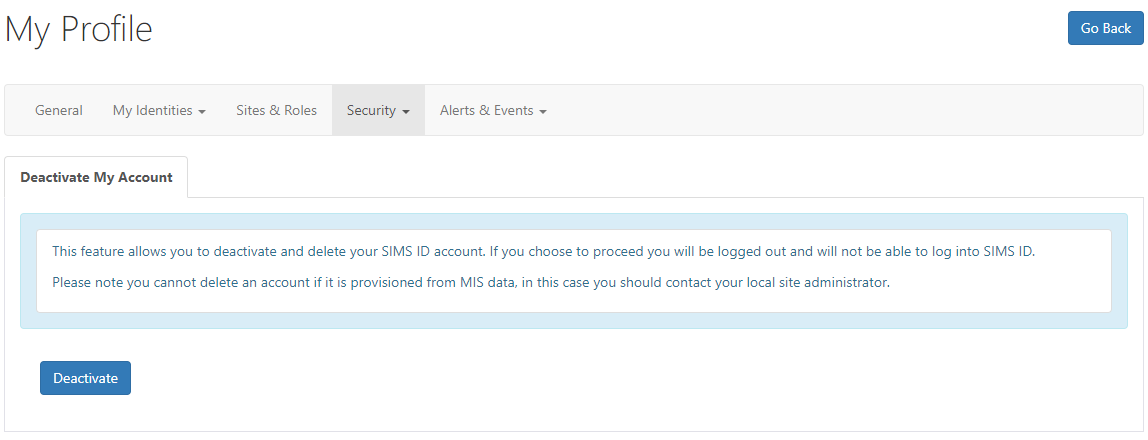
Once the Deactiavte option has been selected, a warning message is displayed. Please read the message carefully before continuing.
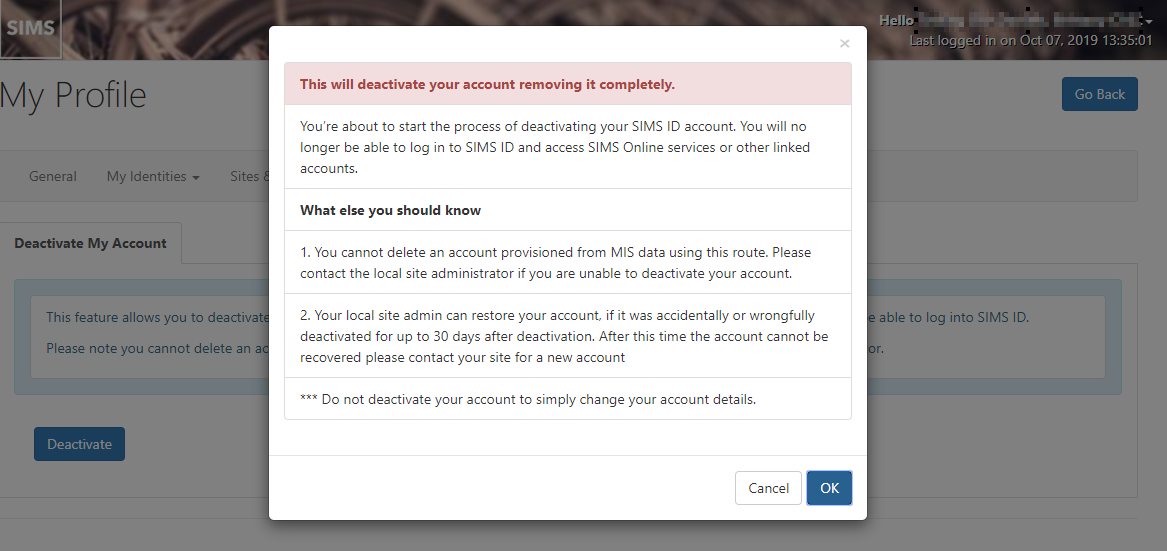
If you are certain you wish to remove your account (Self Deativate) select the OK button other wise click Cancel. On pressing OK you will be automatically logged out of SIMS ID and your account will be deleted. You will be unable to accees SIMS ID or services that are protected by it.