MIS Data Sync
MIS Data Sync
Syncing Your SIMS data and SIMS ID Data
Local Administrators within SIMS ID will be able to force a re-sync with their SIMS data for both Users and Groups, so if you believe your MIS data within SIMS ID does not correctly reflect the data within SIMS.net
In order to do this: navigate to your preferences home page, click on the connected services tab and select the "MIS Data Sync" Link.
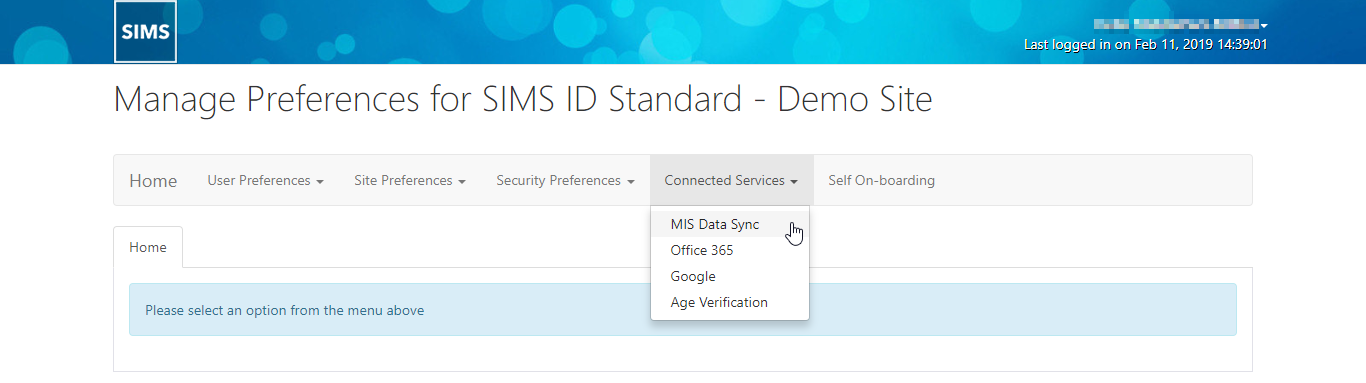
Once on the page you will see two buttons one for resyncing USER data and one for resyncing GROUP data
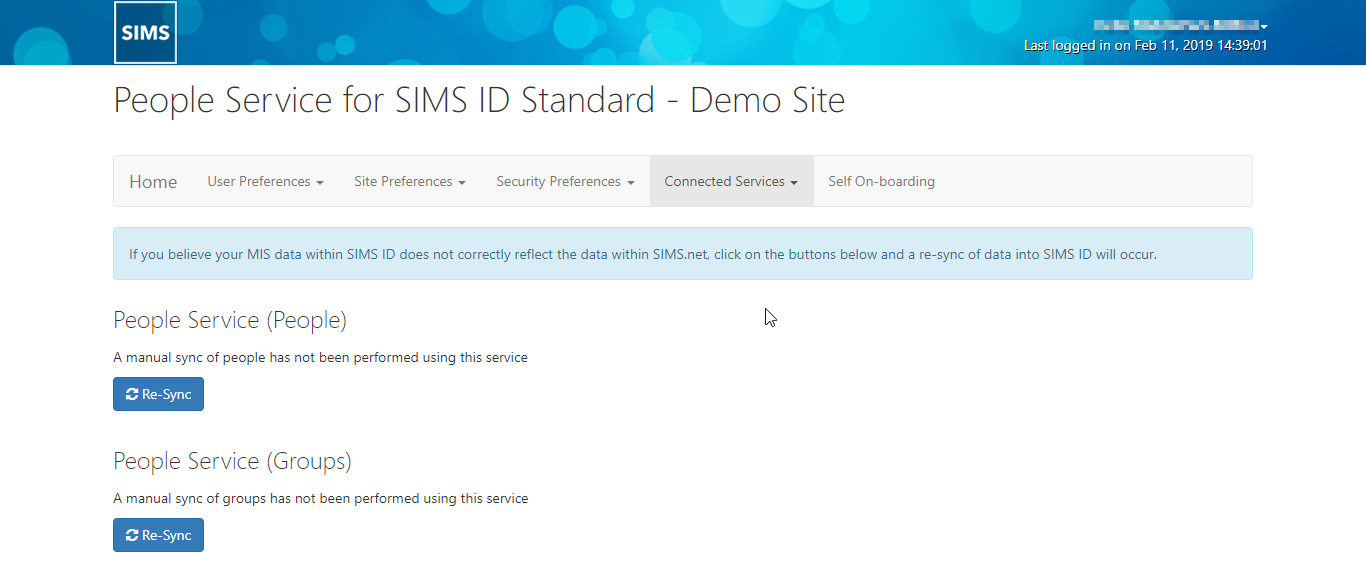
Click on the "Re-sync" button for USERS if you wish to resync the user MIS data which will open a confirmation window where you will need to accept or cancel the resync. The same process happens for groups click on the "Re-Sync" button for GROUPS if you wish to resync group MIS Data in SIMS ID and confirm or cancel the resync.
The resync process for either users or groups can only be run once every two hours so if you don’t see any updates please be patient before attempting another resync and also be aware that this process is not a instant update it takes time to run.