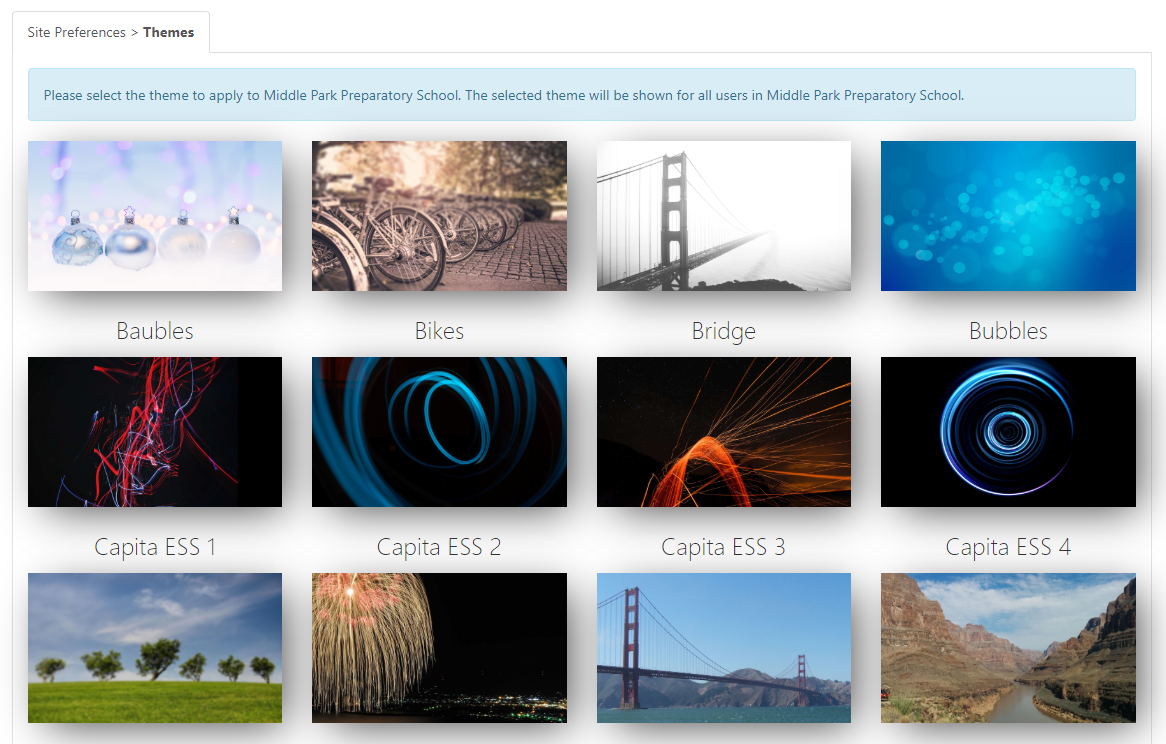Changing the SIMS ID Background
Contents [hide]
Changing the Sites Preference
Logged in as a SIMS ID Site Administrator of your school you will see a Preferences tile. Click on it to manage your school theme.
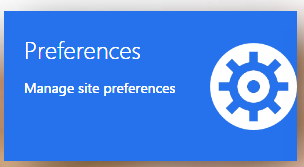
If you are a SIMS Support Unit or a Multi Academy trust you will be asked to select the school you wish to manage.
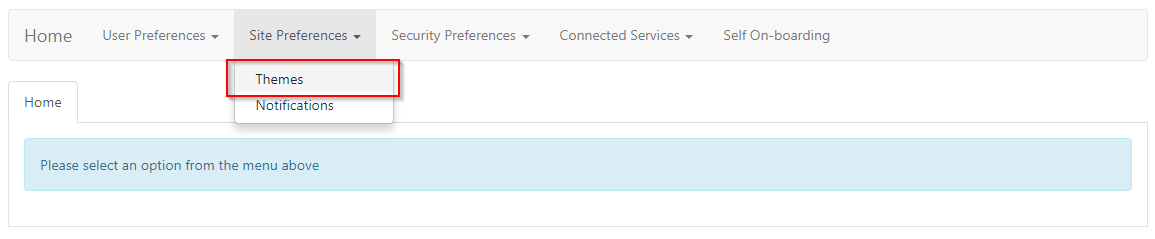
Click on the Site Preferences drop down and then click on the Themes link and select the desired theme. A green tick will display under the theme when your selection has been saved.