Manage Groups within Preferences
Why Use Group Management
The new Group Management page consolidates all of the different types of groups a site within SIMS ID may have access to these are as follows:
- ADI
- MIS
- Web Filtering
- Office 365 Distribution Lists
- Google Distribution Lists
Within the Group Management page, an Administrative user at the site will gain access to the following abilities:
- Create New Groups
- Modify Existing Groups
- Remove Groups from Services
- Manage Group Membership (Where Available)
- Enable Groups for Mail Services (Where Available)
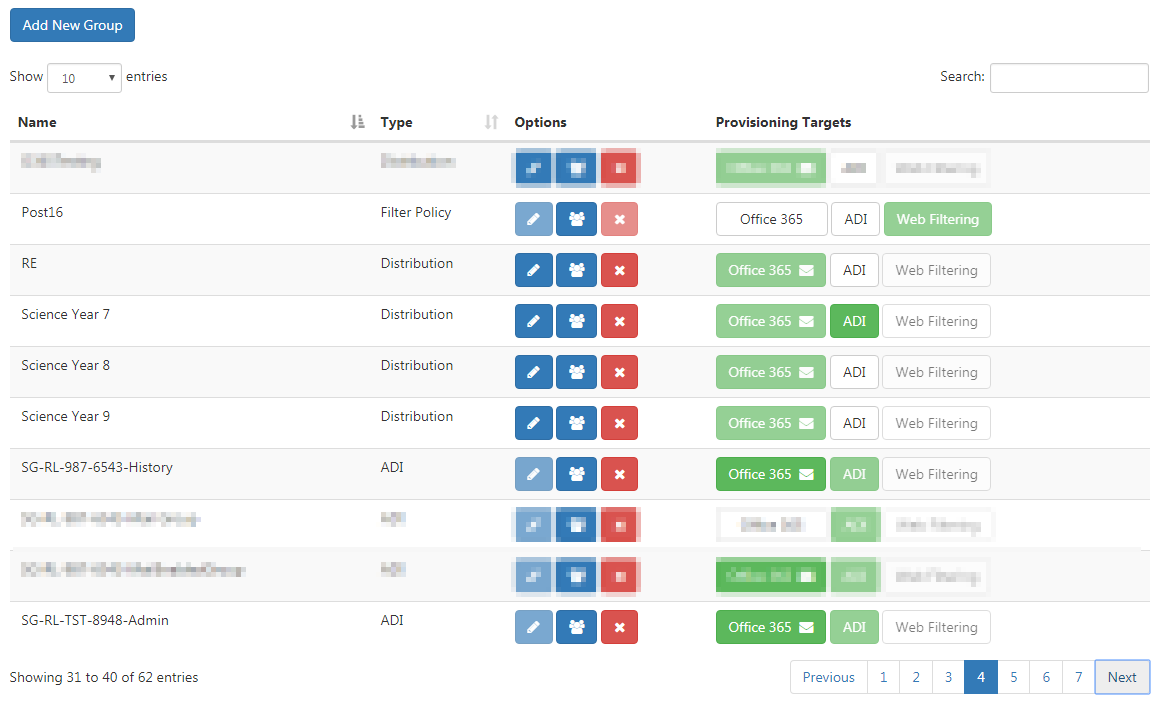
Accessing Group Management
To access Office 365 Licences Management
Select the Preferences tool from the SIMS ID launch Pad.
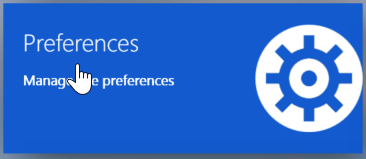
If you only have access to one site, the following step is not necessary
Then choose the site you wish to manage from the list of sites presented. You can use the search tool and column ordering functions to assist your search
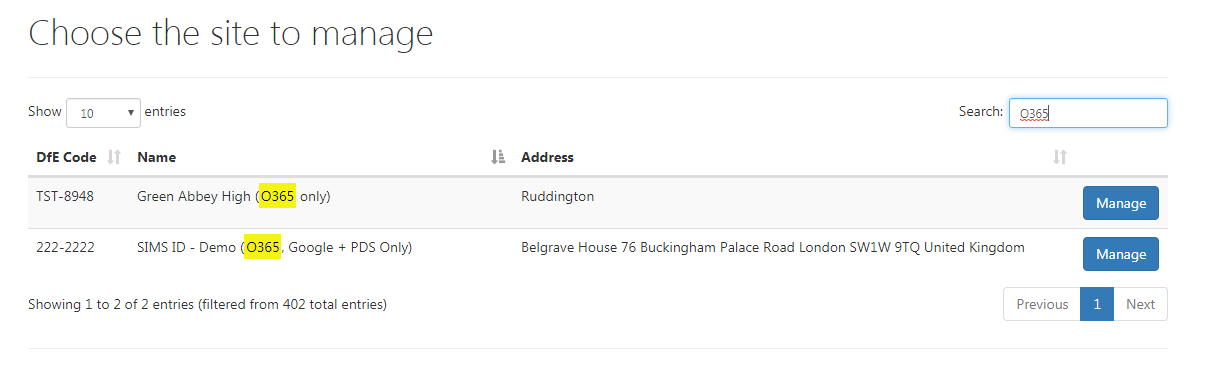
Now click on the Groups button
