Display SIMS Timetables in Office 365 Calendars
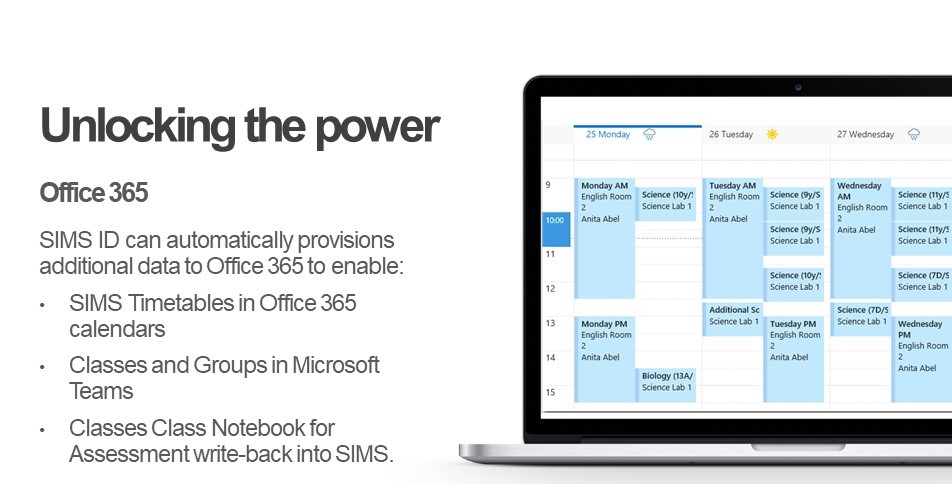
For SIMS customers with Office 365 it is possible to automatically publish the SIMS timetable data as events in the Office 365 calendars for the pupils and staff they apply to.
Setting up the Timetable Service
Prerequisite actions
Please ensure your site is set up for Office 365 within SIMS ID. You can do this by using the Office 365 Self Onboarding tool that forms part of the enablement of OneNote Write Back.
Preparing SIMS to use the service
You will need to run the following SQL script against your SIMS Database to licence SIMS for the Timetable SSM Package.
Please download the below SIMS Patch
Please run
INSERT INTO sims.db_process_class ([process_name], [description], [licensed], [readonly], [available_offline]) VALUES ('ServicesManager:capita.simsid.timetable','Send SIMS Timetable to Office 365', 'T' ,0 ,0)
Having runinstalled the abovepatch SQLagainst Script,SIMS, please install the capita.sims.timetable package into SSM - this is available inside SSM in the Manage Packages section.
Timetables will start to sync within 120 minutes.