Recovering your Password
Using the Self Service Password Recovery Feature.
If you forget your password, you can click on the ‘Forgotten your SIMS ID password’ link from https://id.sims.co.uk.
Or click here to Reset your SIMS ID Password
If you forgethave forgotten your username, please contact your SIMS ID Site Administrator.Administrator who can advise you.
Resetting your password by one-time email link.
Resetting your password by answering a security question
To reset your password using the Sequrity Questions you have set inside SIMS ID please click on the the ‘Forgotten your SIMS ID password’ link from https://id.sims.co.uk.
Then click on the Having trouble? If you would prefer to reset your password using your security questions please click here link.
You will be asked to enter your username and confirm you are human.
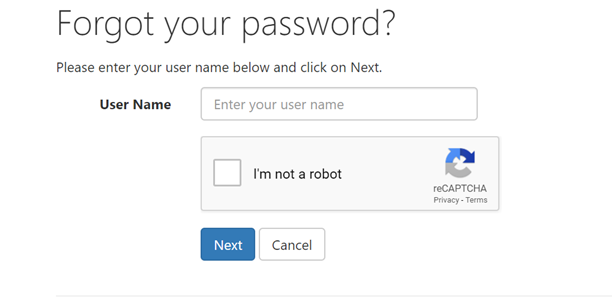
When resetting your password you will be asked to provide your username and asked to answer threeone of your fivethree security questions. Please note the answers to your security questions are not displayed for security reasons.
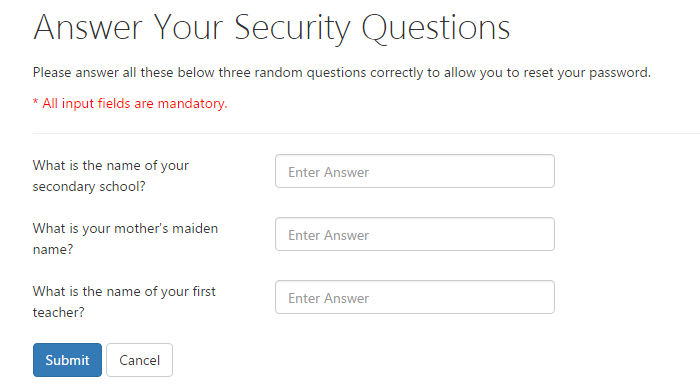
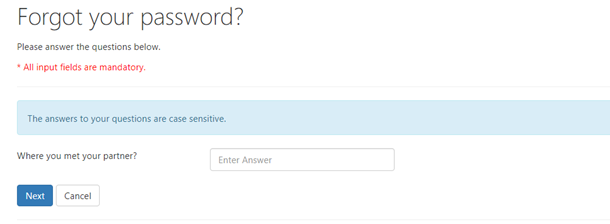
If successfully answered you will be prompted to set a new passwordpassword.
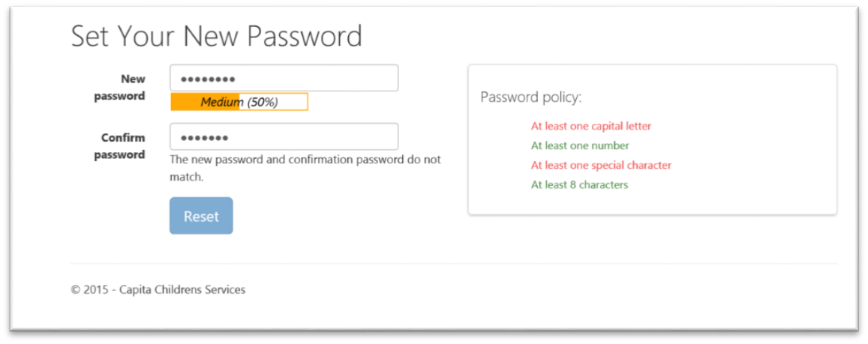
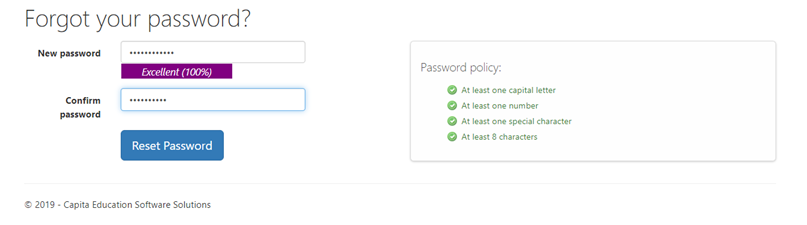
If you do not successfully answer the security questions, after three attempts you will be prevented from using the Forgotten Password service and you will be directed to log a support call or contact your SIMS ID site administrator to have your password reset.