Recovering your Password
Using the Self Service Password Recovery Feature.
If you forget your password, you can click on the ‘Forgotten your SIMS ID password’ link from https://id.sims.co.uk.
Or click here to Reset your SIMS ID Password
If you have forgotten your username, please contact your SIMS ID Site Administrator who can advise you.
Resetting your password by one-time email link.
AND
Users who have registered their email address as a username following ana Product Invite for a SIMS Online Services product.
When resetting your password you will be asked to provide the email based username /Alias that you have set and confirm you are a Human.

If your email address is valid, you will receive an email with a link to reset your password. If this email hasn't arrived in the next 5 minutes, please check your Junk Mail.
Password reset e-mail
When you recievereceive the reset email - please click on the link it contains. This link is only active for 60 minutes, if the link has expired you will be given the option to send another link.
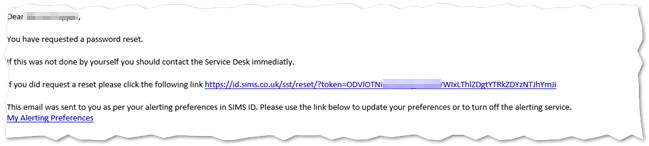
Setting a new password
You will be taken to a page where you will need to enter the email address again and can set a password.
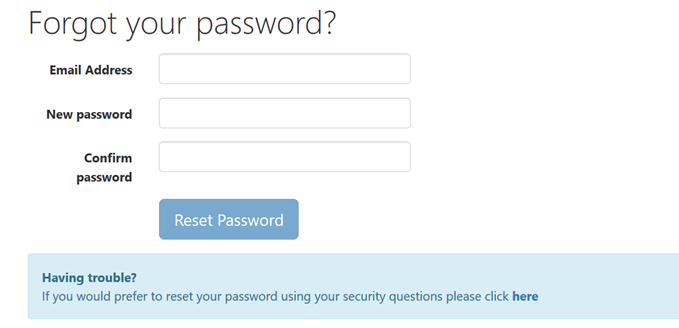
Resetting your password by answering a security question
To reset your password using the SequritySecurity Questions you have set inside SIMS ID please click on the the ‘Forgotten your SIMS ID password’ link from https://id.sims.co.uk.
Then click on the Having trouble? If you would prefer to reset your password using your security questions please click here link.
You will be asked to enter your username and confirm you are human.
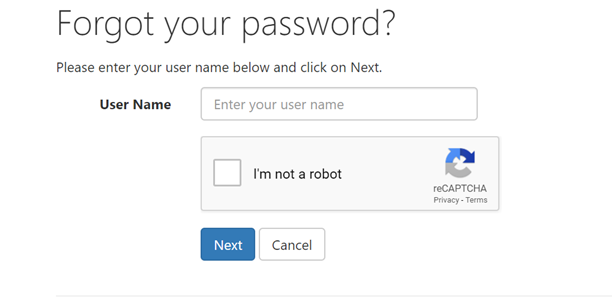
When resetting your password you will be asked to provide your username and asked to answer one of your three security questions. Please note the answers to your security questions are not displayed for security reasons.
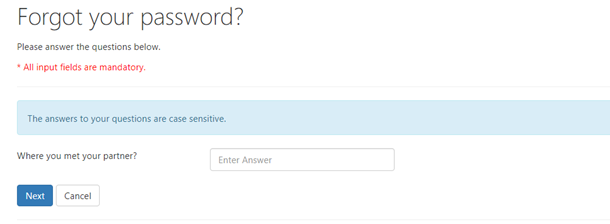
If successfully answered you will be prompted to set a new password.
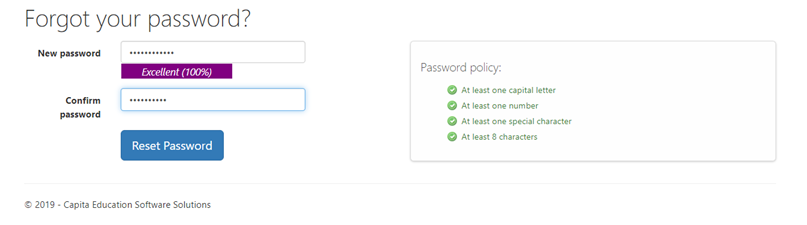
If you do not successfully answer the security questions, after three attempts you will be prevented from using the Forgotten Password service and you will be directed to log a support call or contact your SIMS ID site administrator to have your password reset.
I still can't reset my password
Please contact your Local Site Admin who will be able to reset your account for you.