Self Deactivating your account for deletion
Deactivating your SIMS ID Account
YouUsers that have created an account through an invite process can now self-deactivate that account. This will delete the account.
To Deactivate your accoount - Please login to SIMS ID and click on your your own SIMS ID acount from you Profile Page.
Simply click onto Hello Your Name at the top right of the screen and selecting My profile from the menu. Then slect the sub tab Security and you will see the new option Deactivate My Account
Note: If you think you are not seeing it in error, please contact your local site administrator.
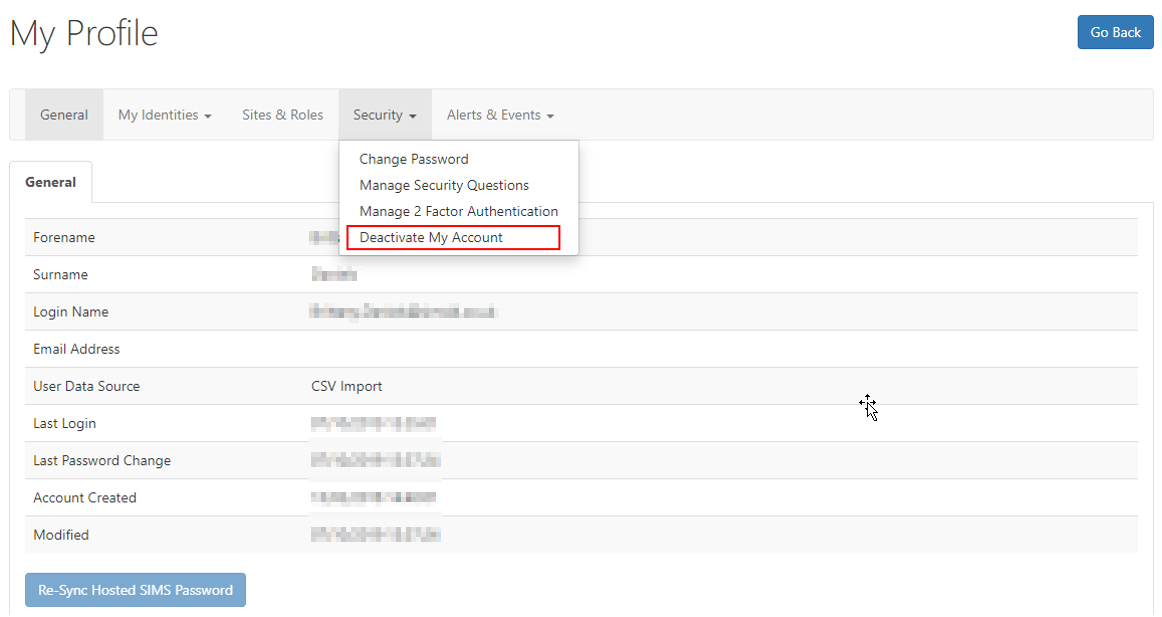
Once you have selected this option, a standard page with an explanation on what actioin can be performed followed by the actual Deactivation button.
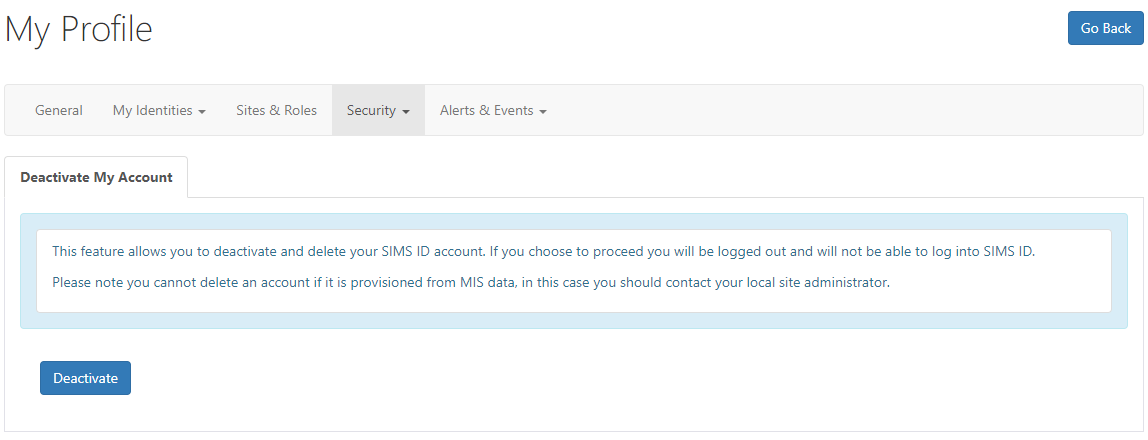
Once the Deactiavte option has been selected, a warning message alearts you what will happen. Please read the message carefully before continuing.
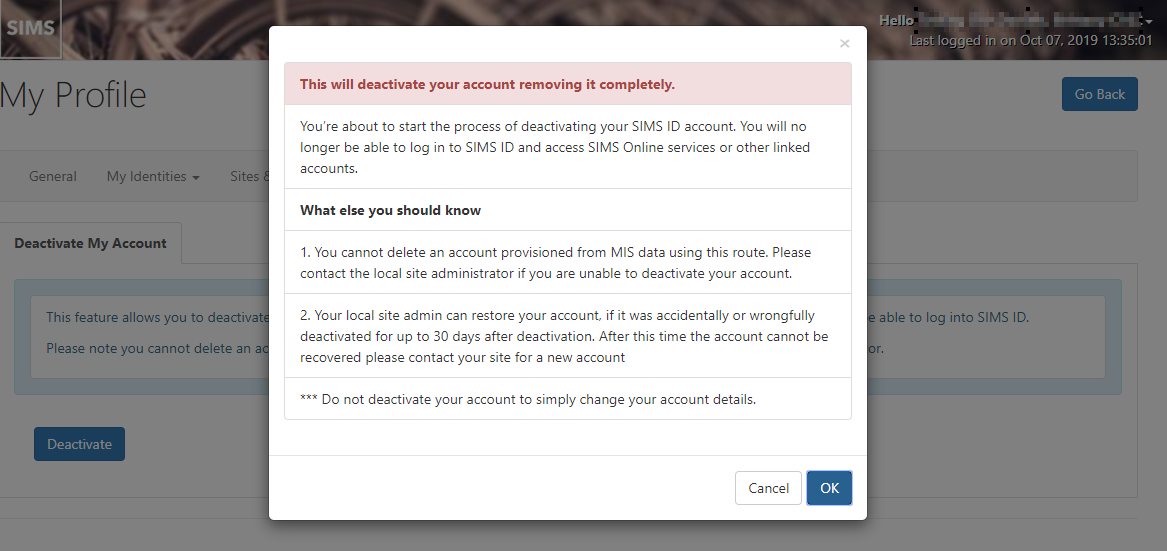
Once you ave confirmed this by selecting OK, You will be automatically locked out of SIMS ID and unable to accees SIMS ID with your last known Username & Password.