Active Directory Account Management Configuration Details
Configuring the Active Directory Account Managment service
You will work through each of the tabs on the configuration screen.
The first tab allows you to name the AD this name is used within SIMS ID to identify the Active Directory configuration profile. SIMS ID Active Directory Account Managment service can provision to more than one AD. You are able to create a number of profiles and appropriate naming will allow you to identify them. How to manage muiltiple AD configurations
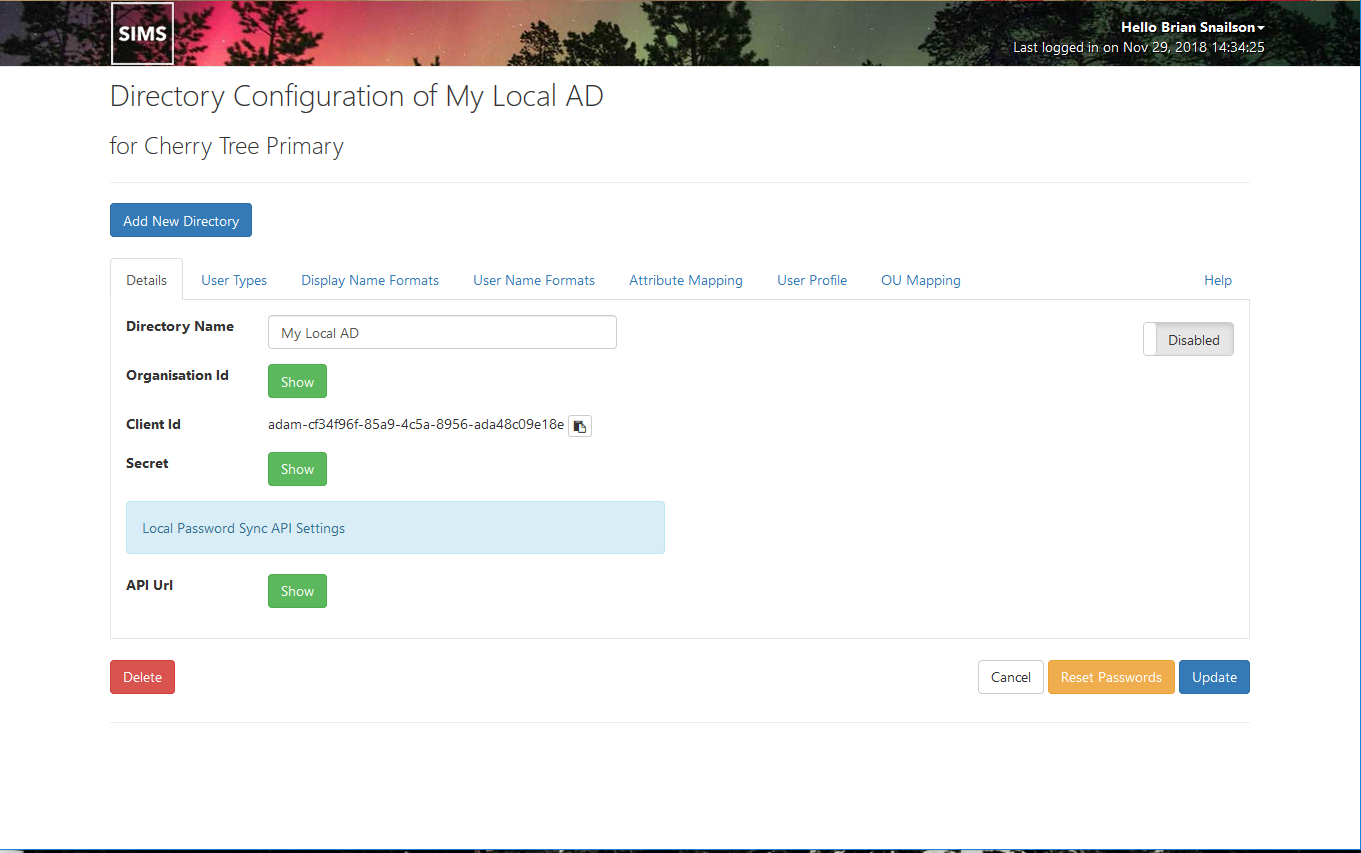
Once you have named your profile this page allows you to retrive the confiuguration keys and secrets that you will need to install the local elements of the Active Directory Account Management solution.
You can show the information using Green Show button. Once displayed you can clcik on the icon to copy the details to the clipboard. This can then be pasted into the relevent field as you: