Insights and Analytics for CLFP
Setting Up Insights and Analytics for Curriculum Led Financial Planning
Overview of the process
- Ensure you have a SIMS-ID account
- Activating the Insights and Analytics application in the SIMS-ID Tile Store
- Setting up the People Service
- Configuring SIMS Services Manager to extract SIMS and FMS data from your school
- Approve which staff are to have access to CLFP in SIMS-ID
- Complete school specific settings in CLFP and start using the dashboards
Ensure you have a SIMS-ID account
After you sent your contract back, we will check if your school is setup with SIMS-ID and whom the SIMS-ID administrators are. If you are already using SIMS-ID, we will inform you of your school’s SIMS-ID administrators. If your school is not setup with SIMS-ID, then we will activate this for your school and provide you with the first SIMS-ID administrator username and password. Please expect to hear from us with your SIMS-ID status and relevant information.
- SIMS Pay
- SIMS Parent
- SIMS Activities
- Options Online
- FMS Making Tax DIgital
- SIMS-ID for o365, Google or Microsoft Teams
Activating the Insights and Analytics application in the SIMS-ID
Log into SIMS-ID at https://id.sims.co.uk with an administrator account:
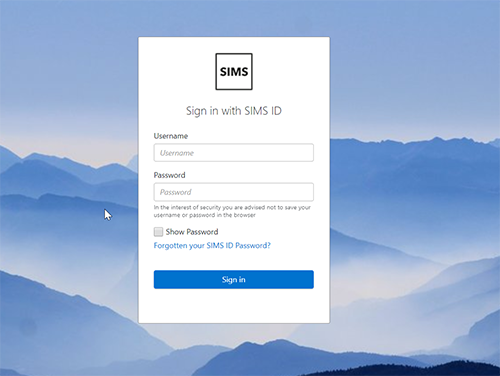
Experiencing trouble with logging into SIMS-ID, please see this article
Once logged in, from the launcher window, click on the Tile Store widget:
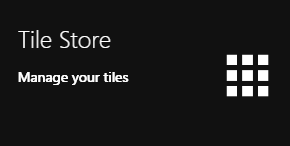
From the top menu bar, now select Available Applications. You can can now use the search facility to locate the Insights and Analytics Tile:
Click on the green Install button at the bottom of the tile:
You will now be asked to agree to the GDPR Statement. At this step you can review all the additional information for CLFP:
Once satisfied with the GDPR statement and information, click on I Agree
It can take a few minutes for the tile to install. Please do not refresh or navigate away from this page during this process. Once complete, you will be returned to the Insights and Analytics tile.
@@infobox:If you are already using any SIMS Online Services, then when you click on the Insights and Analytics tile for the next step, you will NOT be taken through setting up the People Service. If however this is your first application you are setting up in SIMS-ID, then you will automatically directed to perform this step as outlined below. Otherwise you can proceed to step