Manage Account Self Deactivation for SIMS ID User Types
ManagingThe need to self deactivate accounts.
With users being created in SIMS ID for products such as SIMS Pay and Patental engagement it is necessary to give users that ability to delete their own account so that individuals can exercise their right to be forgotten by the system. SIMS ID allows all User Types to be enabled for self-deactivation though on the whole it is envisaged that only parent users are likely to require this ability.
Enabling Self Deactivation for Usertypes.
AdminLocal users will nowAdministrators have the ability to enable Self-Deactivation basedfor oneach aUser users usertype.Type. This will llowallow themembers userof that User Tupe to disable their own account and therefore remove their own access.
Setting up Users for Deactivation.
InAs ordera Local admininistrator log in to setupSIMS a user for Deactivation, an admin user must navigate to their sites preference pageID and then ontoclick the Presfernces tile.
Inside Preferences click othe Sites PrefrencesPreference sectionmenu of preferences, once the user has gotten toitem. From this screen they simply select an option from the drop down menu namedclick on Manage Deactivation.Deactivation.
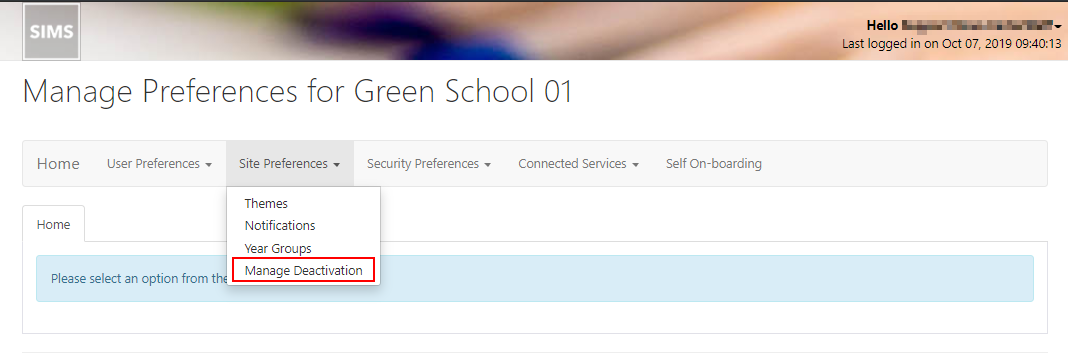
ThenUsing the adminSlide user canSwithes select which usertypeUser Types will havebe permission.able to remove their own accouts
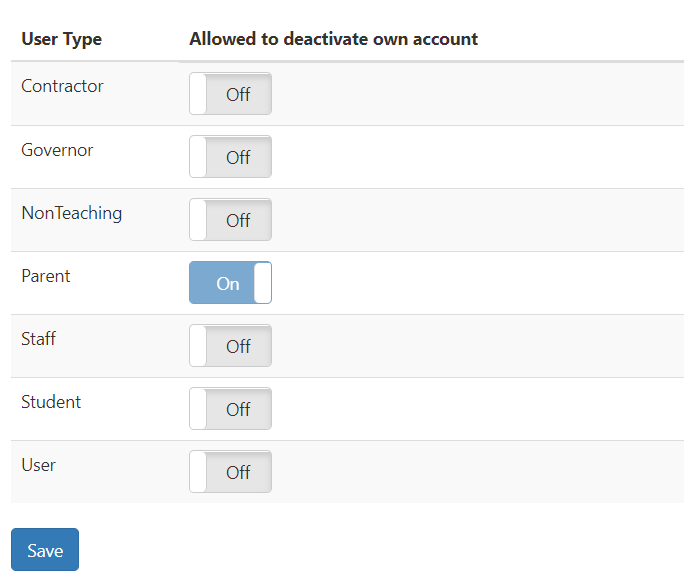
OnceTo thefinish adminclick user has selected all the users they wish to enable, they simply press save and this completes the enabling.Save