Technical Integrator Application Overview
Introduction
The Technical Integrator application is only available to Technical Integrators. It is where Technical Integrators can:
- Create and Manage Applications that use Single
Sign On,Sign-On, or exchange data via the Capita SIMS Data Exchange APIs including the SIMS Primary APIs - Authorise the use of Applications once installed at a site.
Overview of the process.
When a Technical Integrator has successfully developed an integration against the 'Partner' development environment. The Technical Integrator will be provided with access to their own Technical Integrator Site in the 'Live' SIMS ID environment.
In this environment they are able to:
- Create a Technical Integrator Application. This includes:
- defining the name, logo and
colourschemecolour scheme of the Application tile - defining the SSO type and any custom claims
Settingsetting the Data Exchange type- providing GDPR, Privacy, Support and product information.
- defining the name, logo and
- Submitting this application for Capita Approval.
Once Capita have approved the application the application will be made available for schools to install via the Application Tile Store
Once a school has installed the tile the Technical integrator is able to approve the installation (optional); suspend an integration or delete an installation.
Technical Integrator Application Interface.
Once logged into SIMS ID click on the TI Application Tile
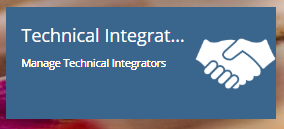
You will then see three further tiles
App Management
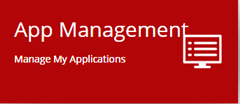
This tile is used to Create and Manage Application
My Customer & My Applications
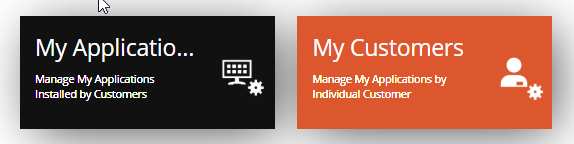
These tiles are used to Approve Applications installed by sites