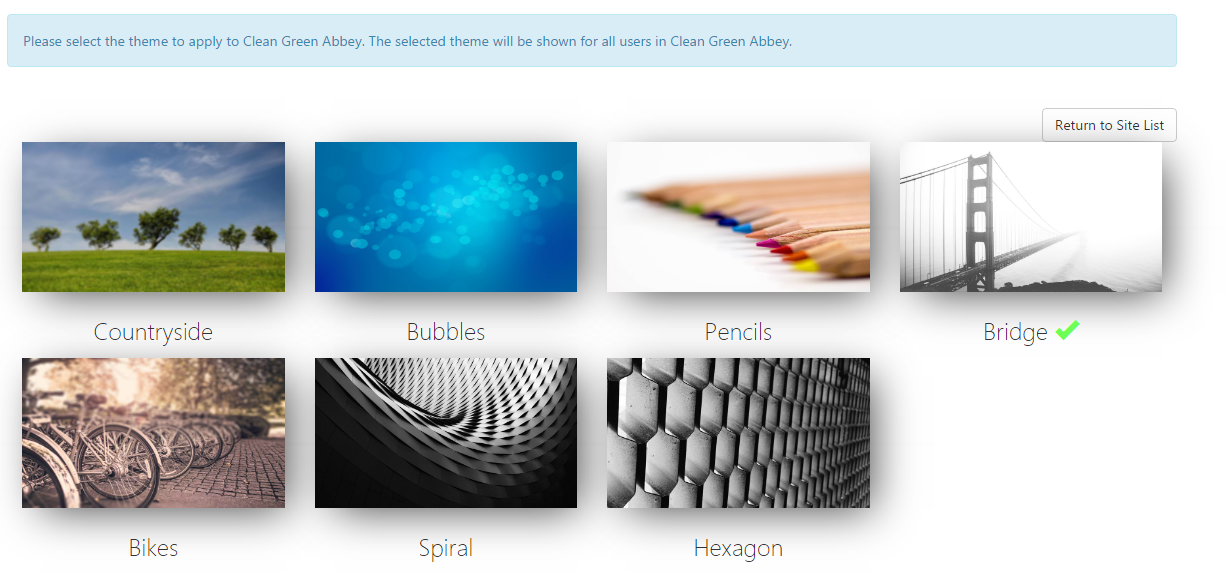Changing the SIMS ID Background
Changing the Sites Preference
Logged in as a SIMS ID Site Administrator of your school you will see a Preferences tile. Click on it to manage your school theme.
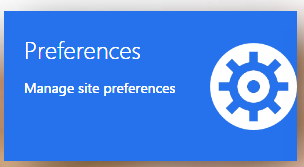
If you are a SIMS Support Unit or a Multi Academy trust you will be asked to select the school you wish to manage.
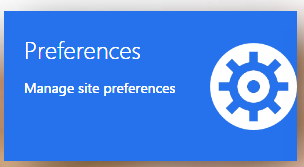
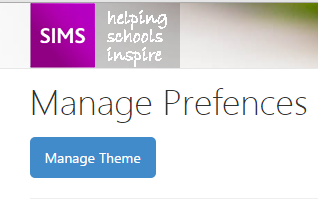
Click on the Manage Theme button and select the desired theme. A green tick will display under the theme when your selection has been saved.
<