Manage Account Self Deactivation for SIMS ID User Types
Managing Deactivation for Usertypes.
Admin users will now have the ability to enable Self-Deactivation based on a users usertype. This will llow the user to disable their own account and therefore remove their own access.
Setting up Users for Deactivation.
In order to setup a user for Deactivation, an admin user must navigate to their sites preference page and then onto the Sites Prefrences section of preferences, once the user has gotten to this screen they simply select an option from the drop down menu named Manage Deactivation.
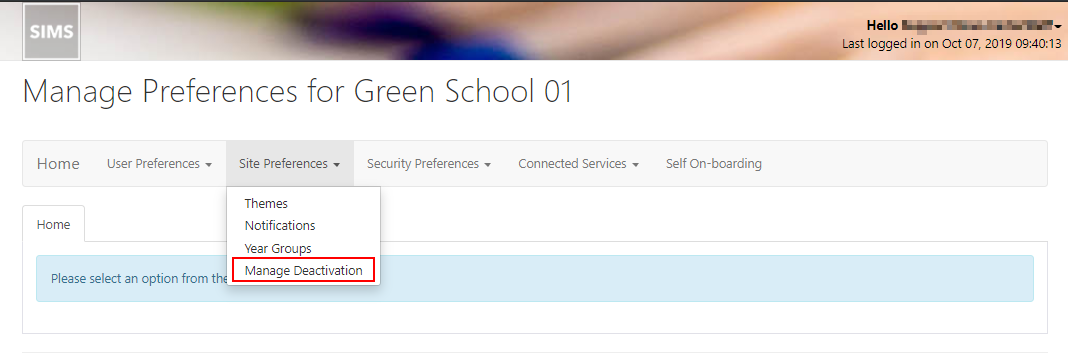
Then the admin user can select which usertype will have permission. Parent Users will ALWAYS be granted permission and the option to deactrivate/activate a parent user is disbaled.
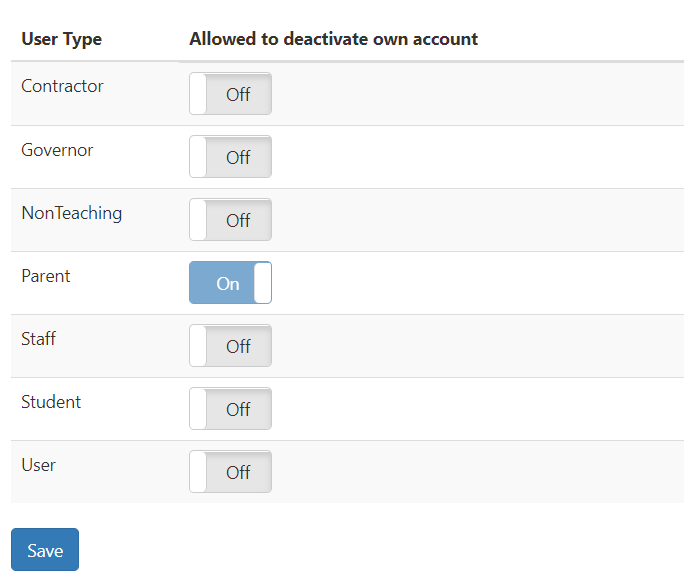
Once the admin user has selected all the users they wish to enable, they simply press save and this completes the enabling.