Active Directory Account Management Configuration User Name Format
Managing User Name Formats
The User Name Format tab allows you to set a User Name format that is automatically populated intoto the User objects user logon name and pre-windows 2000 user logon name in the Active Directory
You can set standard user names or have more flexibility in your user name choice by using a 'token based' display name.
Setting a Site Default User Name Format.
You can set a User name format that applied to all users.
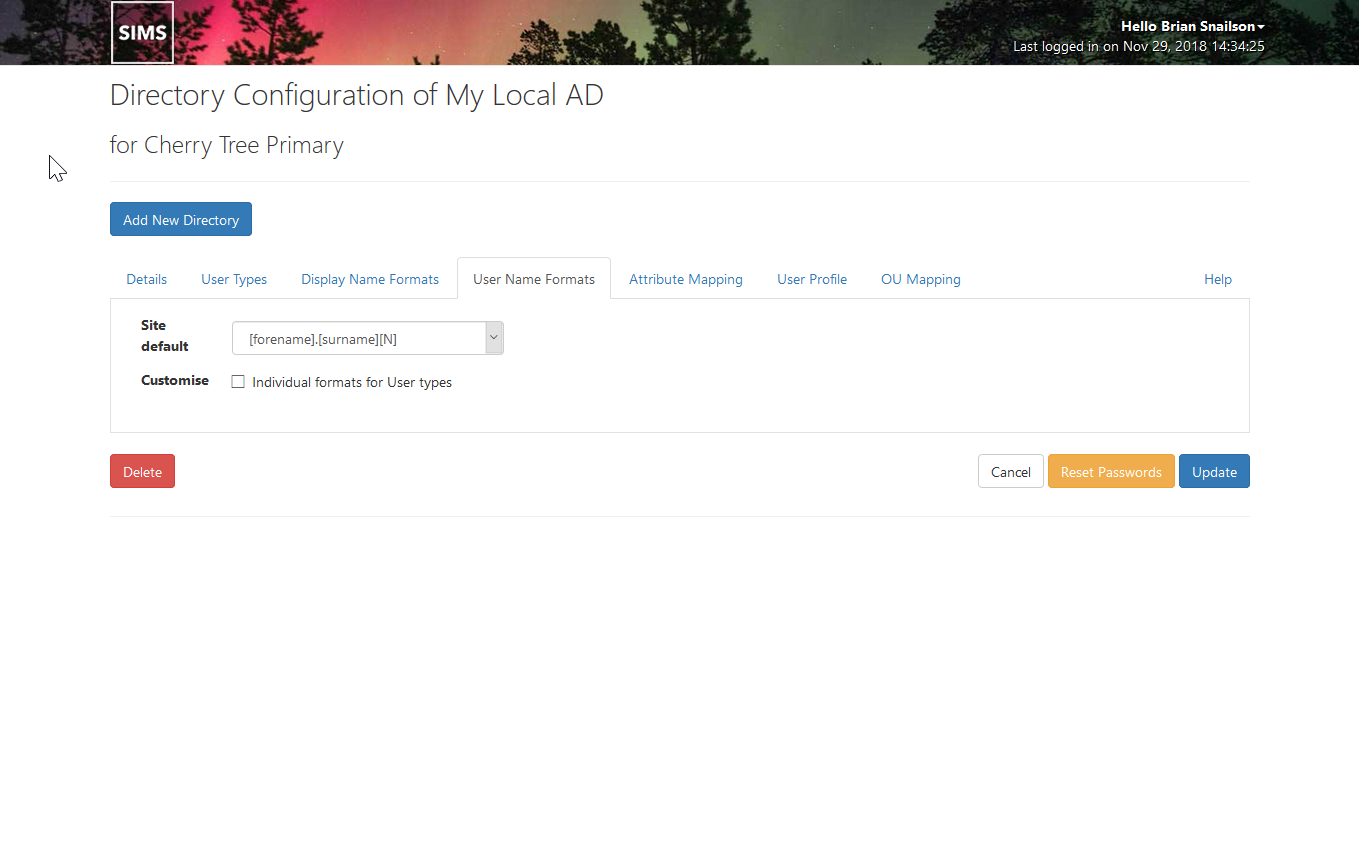
Enabling Specific User Name formats for User Types
To enable User Type Specific User Name Formats tick the checkbox next to Customise This will expand the available options to show the User Types.
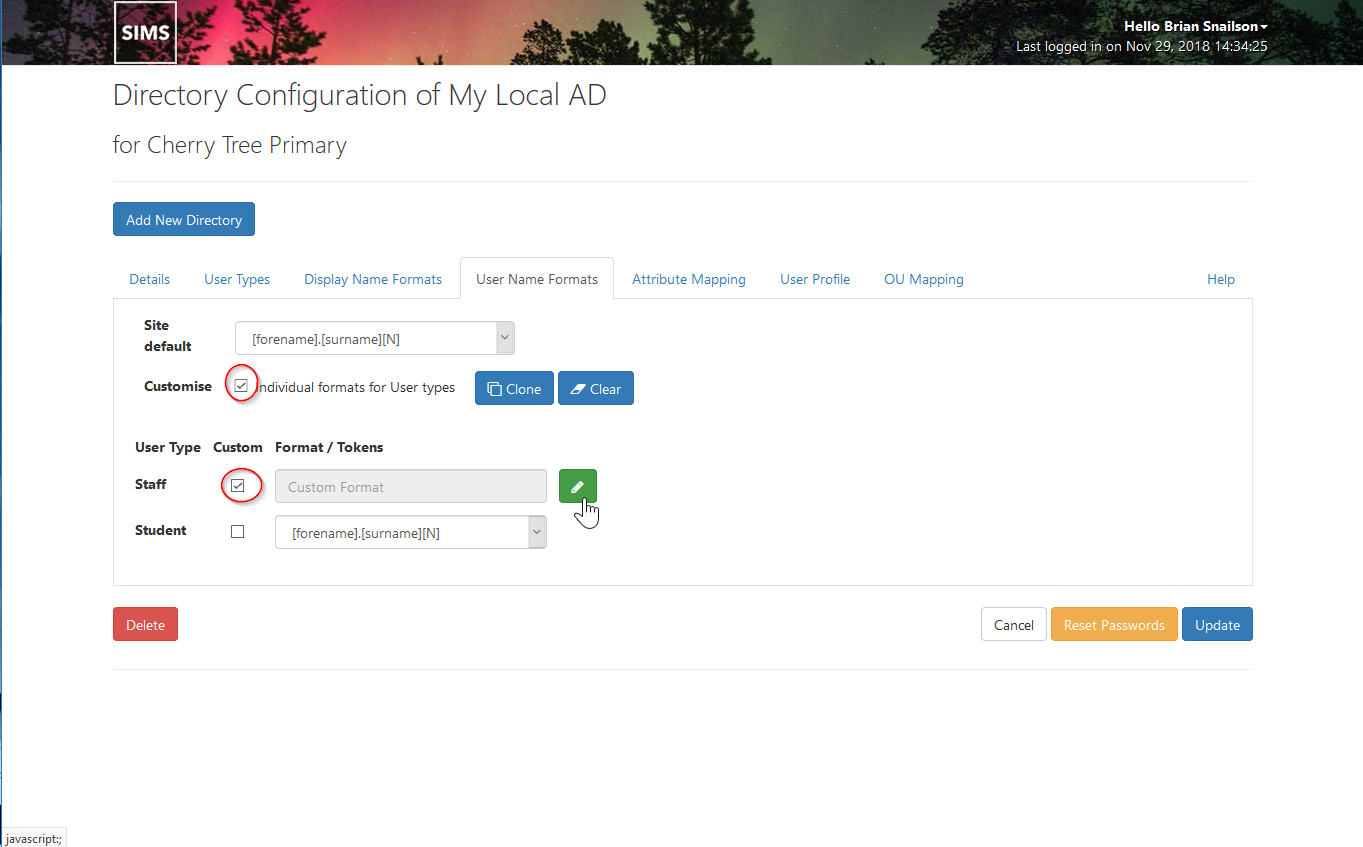
Setting a Standard User Name Format
To set a 'standard' user name format for all users or a User type Specific user name format for specific user types:
To enable token based formats for one or more user types (or the Site default) place a tick in the Custom check box next to the relevant entry.
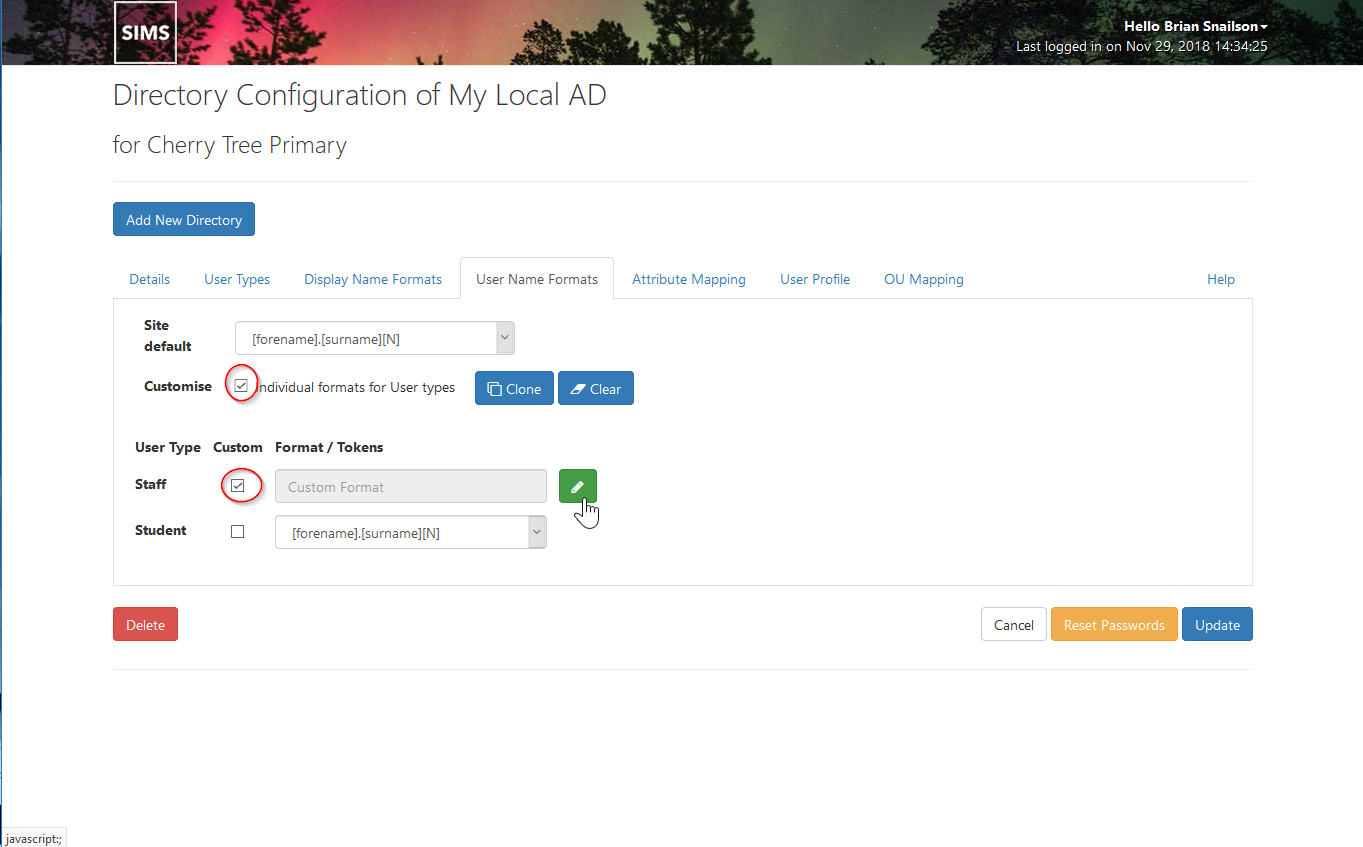
This will change the User Name Format entry method to 'token'
To edit the entry click on the green 'Pencil' icon button to the right of the field to open the edit dialogue.
The token-based custom format dialogue displays the tokens available for that User Type.
You can enter a mix of characters and tokens into the editable field to create your desired format.
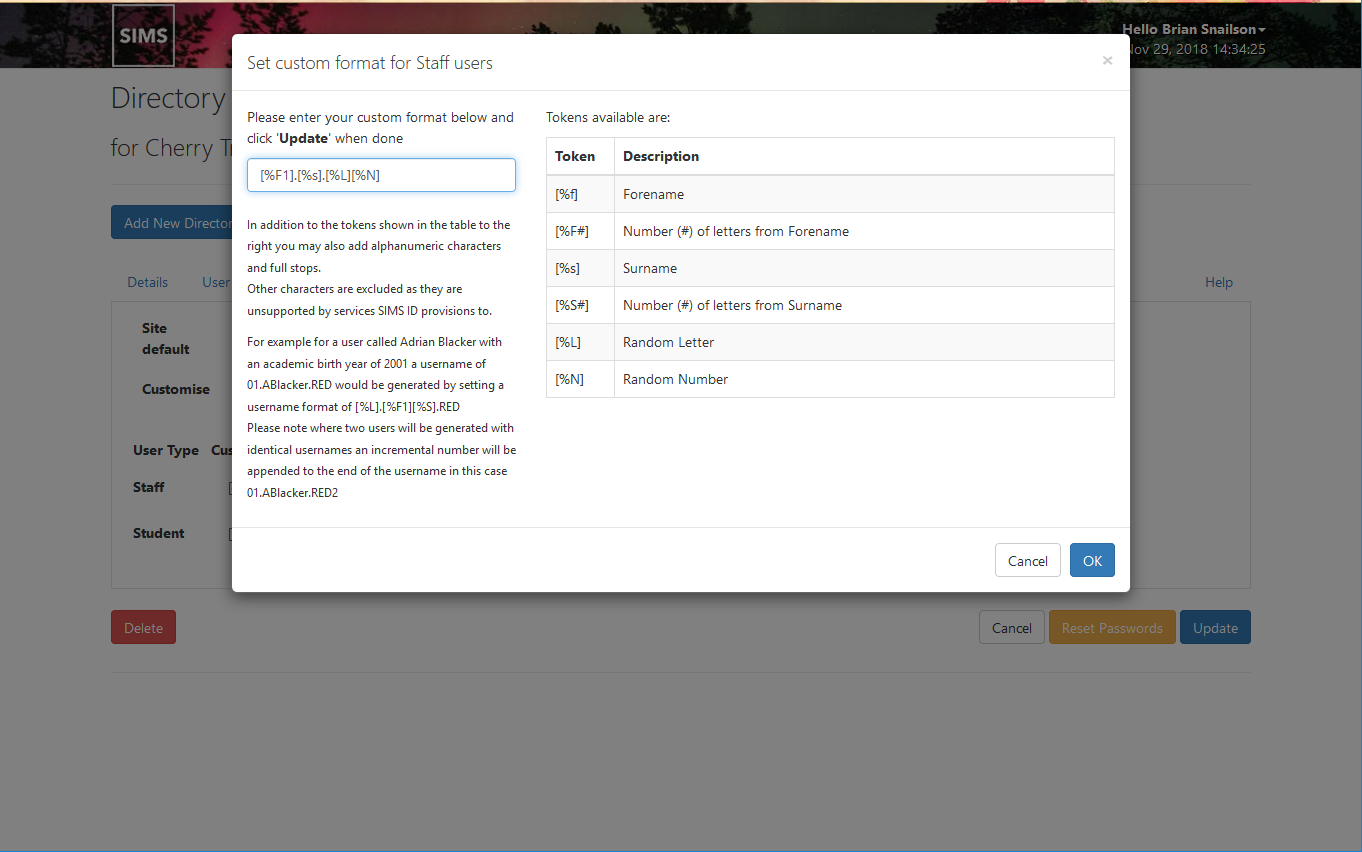
Click Update when complete.
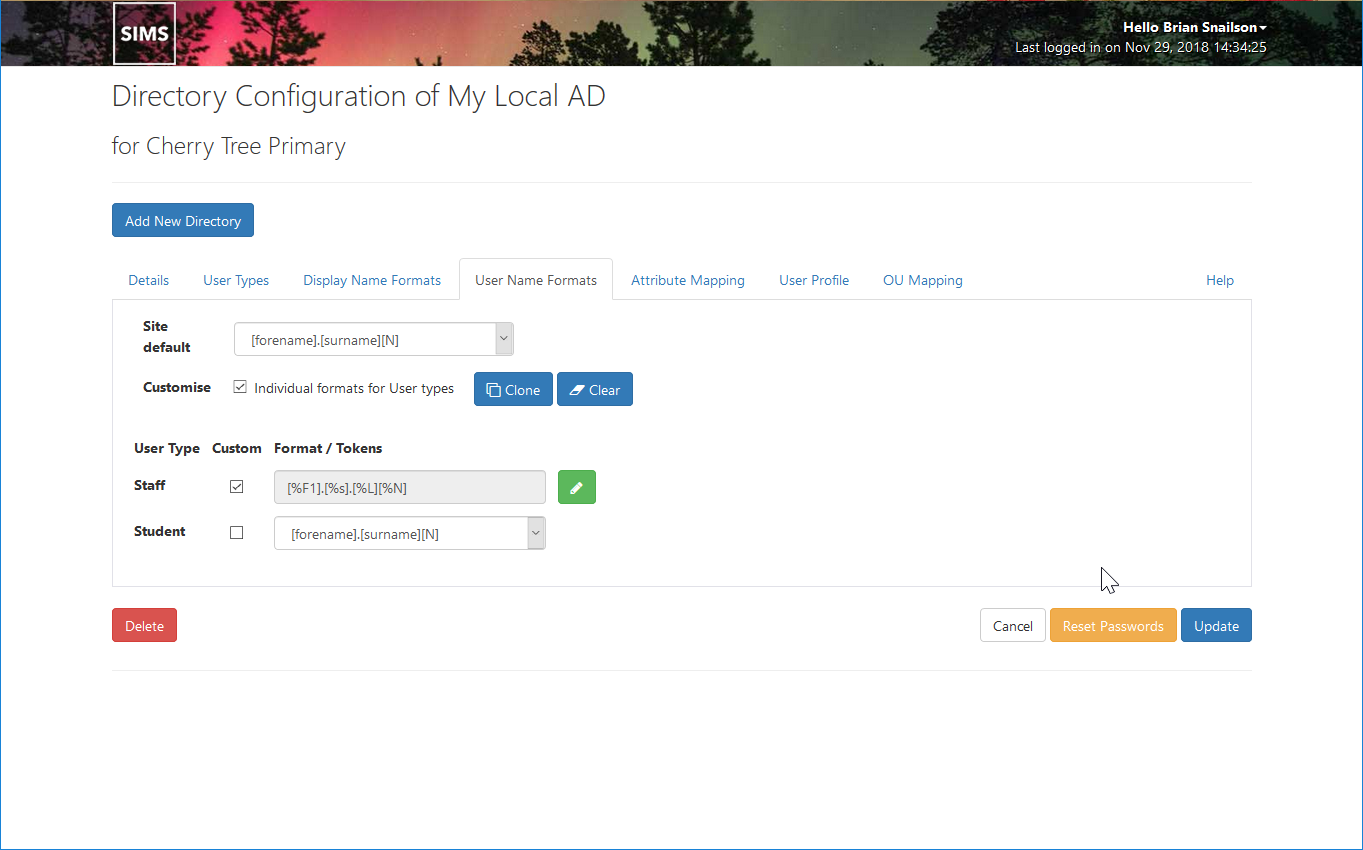
The token-based name format will not display on the User Name Formats
You can now repeat the process for the other User Types.