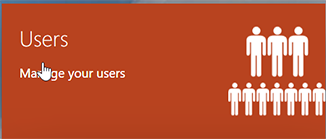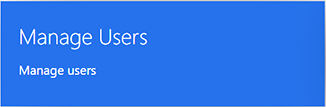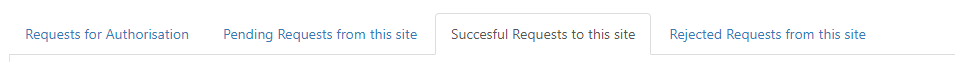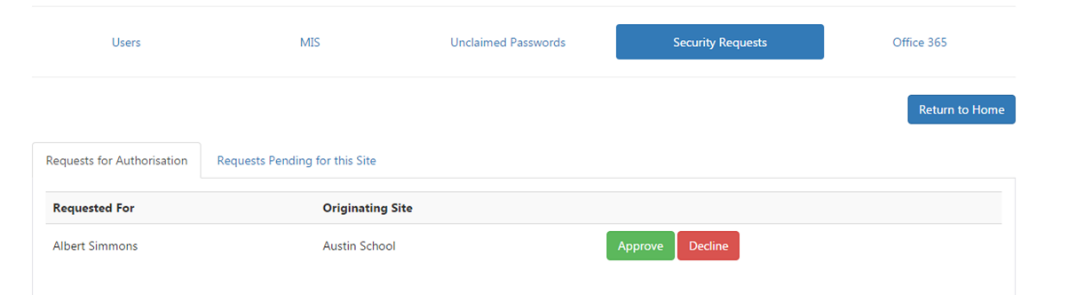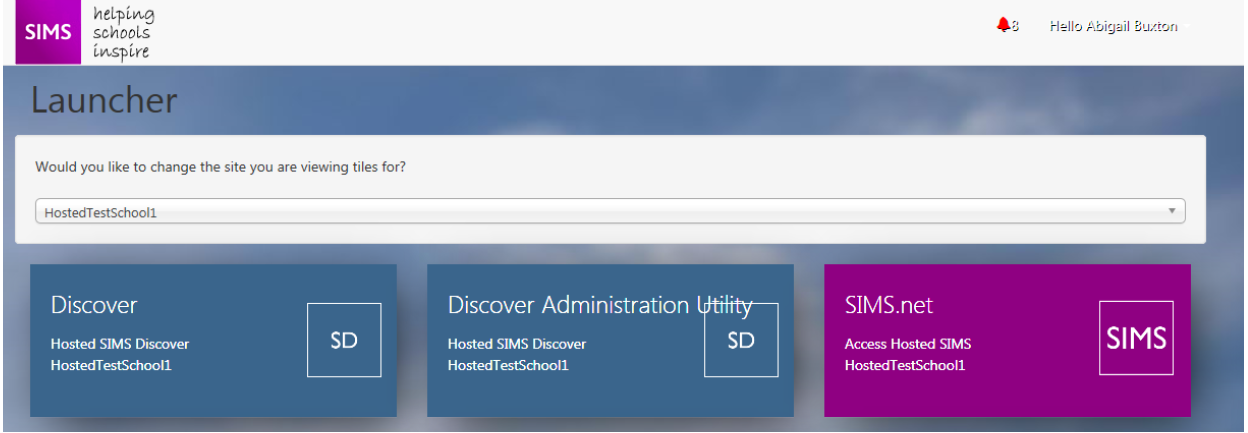Accepting and declining Security Requests
Accepting Security Requests
To accept a multi-site user a Site Administrator from the receiving Site will need to approve the security request from within the “Security Request” page. Unexpected or undesired Multi-Site User requests can be declined.
To accept a security request.
Click the Users Button
Then click the Manage Users Button
Then choose Security Requests
You will then be presented with a list of pending security requests
You can Approve or Decline the request
Once approved the users will appear under the "SIMS ID Users" list and services and permissions can be applied to the user in the normal way.
Upon approval of the security request, the request will move to the 'Succesful Security Request tab, where the request can be revoked at any time in the future.
Additional Actions for Granting a Multisite user access to Hosted SIMS.
Applying Security Group Permissions
Once the Multi-Site user request is approved the user will appear under the “SIMS ID Users” list. Find the user and apply security group Permissions for Hosted SIMS and any associated product. For Further details see Managing Hosted SIMS or FMS Users
Mapping up the user in SIM System Manager
A SIMS manager should log into SIMS System Manager and create the multi-site user with the desired SIMS System Manager group permissions and sets the user to Active.
They should then update the “username” for the user (Jeremy Colburn in the example below with the AD account name “SIMS\jcolburn1” where jcolburn1 is the first part of the person’s username, the user is saved. See example below.
The user will now be able to login to https://id.sims.co.uk and access hosted SIMS for this school. If the user has access to hosted SIMS at more than one site they will be able to swap between instances of SIMS using the multisite selector
Please note - Using this method does not use any Hosted Licences at the additional sites. In some cases an additional user of the same name may appear in the list of users this can be ignored.
This process can be repeated at multiple schools in a scenario where a user requires and is permitted access to multiple schools.