Hosted SIMS Resync Password
Hosted SIMS Re-sync Password option.
Before using the actions below please confirm you are using Internet Explorer and a simple log-out of SIMS ID and Log Back into SIMS ID does not resolve your issue.
In certain circumstances, the link between SIMS ID and the Hosted SIMS platform can become out of sync, a second login box to be presented to the user, requesting username and password.
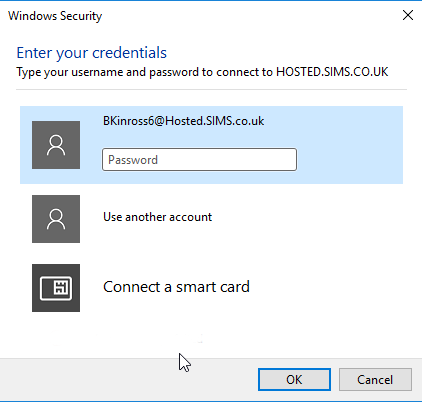
If the username and password is filled in the user will still not be able to sign into the Hosted SIMS Service.
A new function has been made available to Hosted SIMS users via their profile page
This function will re-synchronise the identity used between SIMS ID and Hosted SIMS.
To re-sync the indentity information
- Close the username and password box that has popped up
- Log out of SIMS ID
- Log back into SIMS ID - this is necessary to ensure a clean passthrough of the identity information.
- Navigate to my profile. The My Profile feature is accessible by clicking on the down arrow to the right of the user name (top right of screen) and selecting “My profile”.
- Click the "Re-Sync Hosted SIMS Password Button
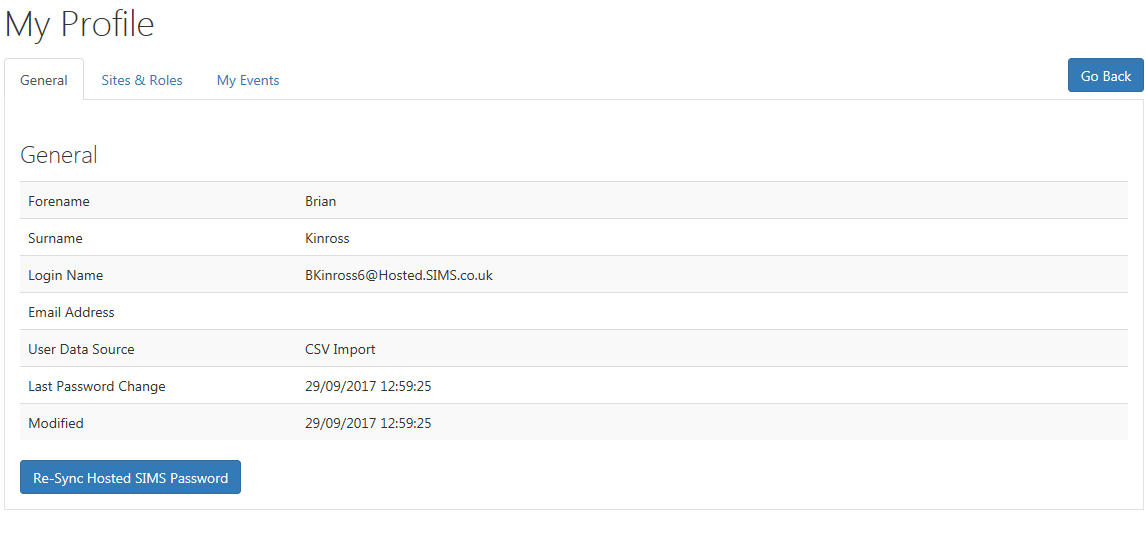
- After a few minutes a Pop-up message will say...
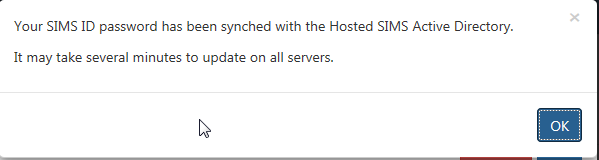
7.Press OK and another Pop-up will follow saying...
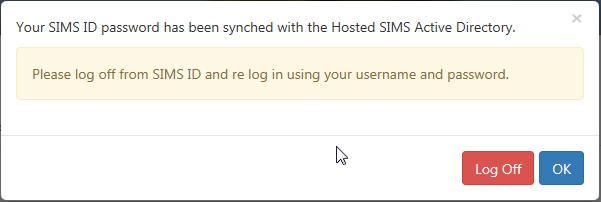
The User is logged out of SIMS ID and is returned to the login page. Allowing the user to return to SIMS ID with the re-sync in place.
You should now be able to launch Hosted SIMS Sucessfully.