Technical Integrator Application Management
Introduction
The Technical Integrator application is only available to Technical Integrators. It is where Technical Integrators can:
Application Management overview
The Application Management Interface allows a Technical Integrator to:
- Create new Applications
- Manage Existing Applications
- Delete Applications.
The Application Management Interface
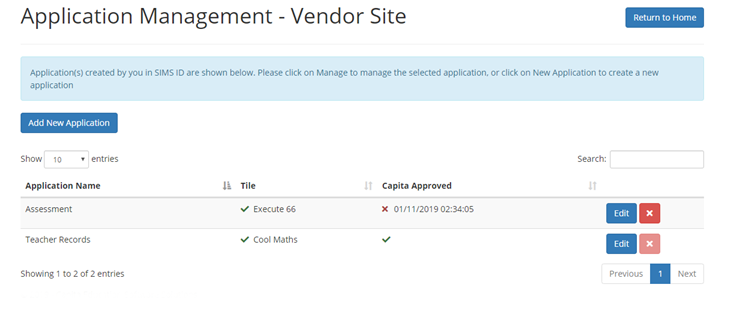
The Application Management Interface displays any applications that exist for the Technical Integrator.
The display shows:
- The application Name - this is unique
- The Tile name, or an X where a tile has not yet been created
- The approval status of the Application - a date is shown for the last change to the approval status
There are facilities to change the number of displayed applications and search for an application
Managing existing Applications
Next to each Application, there are options to Edit the Application and Delete the application.
Creating a new Application
Click on the 'Add New Application Button' to be taken to the Manage Application function to create a new Application
Technical Integrator Application information
Overview of the Technical Integrator Application | Managing TI Applications | Creating and Editing Applications | Authorising TI Applications installed at a site | How schools authorise your application