OneNote Assessment Write Back Overview
Announced at BETT 2018. SIMS and Microsoft have been working together to empower teachers to use the functionality within Microsoft Teams and OneNote Class Notebooks.
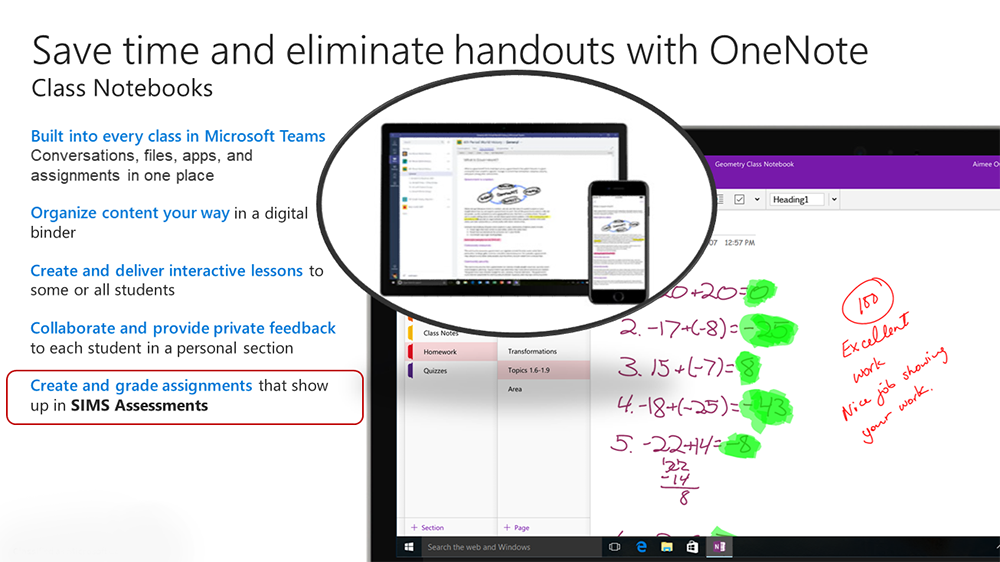
This new development allows users withUse SIMS ID and Office 365 integrations to write assessment data, marked in OneNote Class Notebook directly back into SIMS reducing the administrative burden and saving teacher time.
Vidow overview
**
Microsoft has released a blog giving more information on this and other exciting developments that deliver the next wave of Innovation for inclusive and collaborative teaching. Read the blog written by Eran Megiddo, Microsoft's corporate vice president of Education.
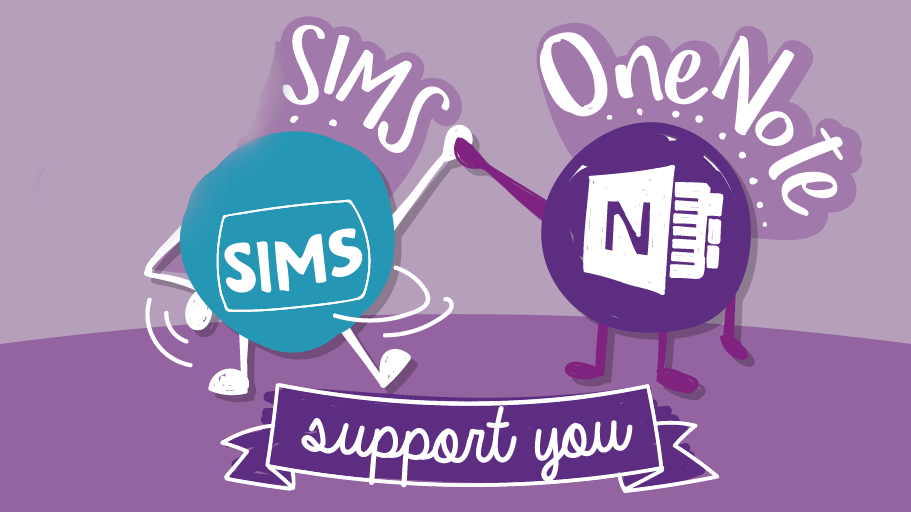
What you need to know
Any SIMS customer with an Office365 tenancy can user the OneNote write back service. Read our OneNote FAQ to find out more.
Enable OneNote write-back
If you want to use this functionality you can follow our information on Self-onboarding your Office 365 tenancy and enabling automatic population of Microsoft School Data Sync Or jump right in and follow our guide to enabling OneNote writeback